AskYourPDF ChatGPT Plugin - How To Install?
During the process of working or studying, many documentations you have are displayed in PDF format. And otherwise you convert them to text, you cannot have AI language models read them and assist you in those tasks.
However, from now on, that’s no longer a big problem. Since ChatGPT could be integrated with many ChatGPT third-party plugins, its capabilities have been gradually extended. Although plugins are unable to remove all ChatGPT's limitations, they can assist ChatGPT in a wide range of difficult tasks which are out of the ChatGPT's data. And reading PDF documentations is also lying in those abilities.

The introduction of AskYourPDF plugin (Source: LInkedin)
AskYourPDF is one of the latest plugins which have been recently accepted by OpenAI and it promises to be such a useful plugin for students during the working process with ChatGPT. Let's imagine you will not have to spend a lot of time to read and catch the key ideas and information from your PDF documentations but they are still available for you to use. That's what AskYourPDF can help you with, and thanks to ChatGPT AskYourPDF integration, you can receive that knowledge and analyze them right within ChatGPT's interface.
Let's explore what AskYourPDF plugin for ChatGPT can assist you through this article!
An Ultimate Explanation Of AskYourPDF Plugin
For those who still don’t know about the AskYourPDF tool, AskYourPDF is a tool for quickly extracting information from PDF documents. It operates by accepting from the user a URL link to a PDF or a document ID (doc_id). If a URL is supplied, the utility first verifies that it is correct. Following URL validation, the tool downloads the PDF and stores its content in a vector database. If the user enters a doc_id, the tool will obtain the document from the database directly.
Therefore, the integration of this tool and ChatGPT can be a solution for students and officers working with PDF documentations. AskYourPDF plugin has a number of features that are intended to improve your interactions with PDF documents. Using AI technology, this plugin allows users to upload PDFs and interact with the material directly.
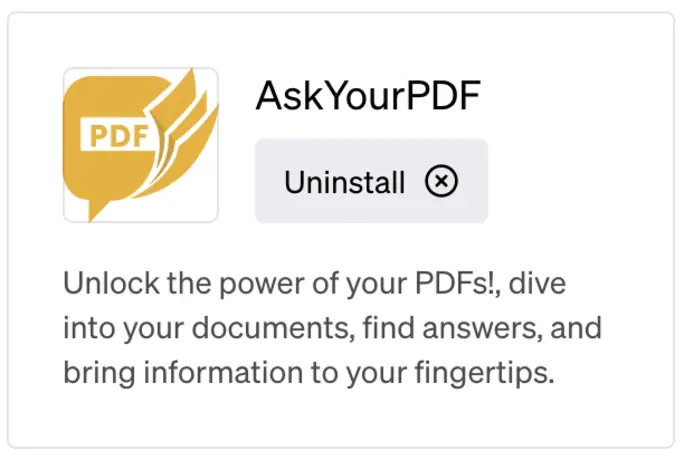
Logo of AskYourPDF plugin
This plugin turns the content of the document into a competent conversational companion, capable of offering thorough responses based on the information included inside the document itself. Users may extract the necessary information more efficiently using this plugin, minimizing the need for tedious scrolling and searching.
Thanks to the appearance of AskYourPDF plugin within ChatGPT’s interface, users can explore some outstanding abilities that cannot be seen in ChatGPT before:
- Download and Save PDFs: A URL link to a PDF document can be provided. The utility will download the PDF and save its contents in a vector database for later use.
- Query PDFs: After the PDF file has been saved, you can ask precise queries about the document's content. The program will scan the PDF and deliver answers based on what it finds. It will also include the page number in which the pertinent information was discovered.
- Retrieve PDFs Using a Document ID: Whenever you have access to a document ID (doc_id), you can retrieve the document straight from the database without having the original URL.
- Manually Uploading PDFs: If a mistake happens during requesting the API, you can download your document first and then manually upload it right in the process of ChatGPT use with AskYourPDF plugin and request it to convert into doc. When the upload is finished, copy the resulting doc_id and paste it back into the conversation for more interaction.
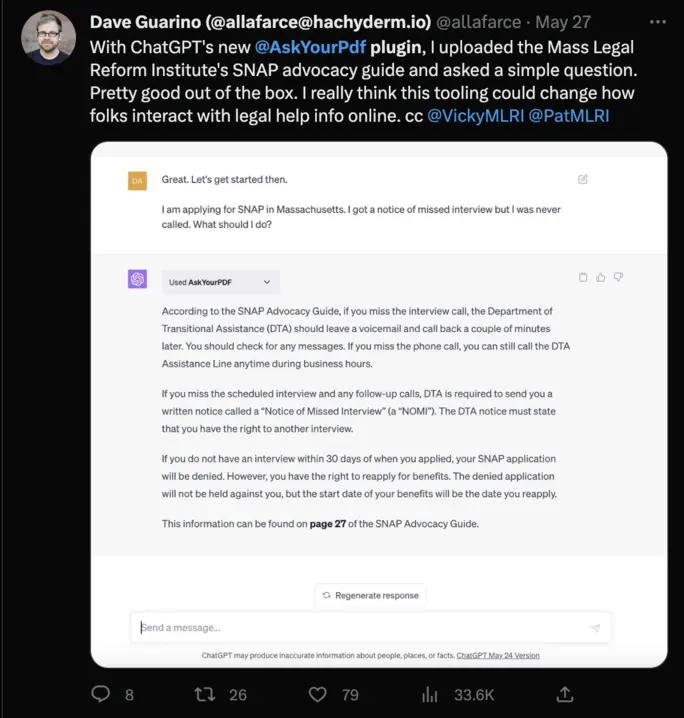
Review about AskYourPDF plugin
Potential Uses Of AskYourPDF Plugin
With all of its functions for using ChatGPT, this plugin can be used effectively for many subjects. Following are the most potential cases to use AskYourPDF ChatGPT plugin:
For Investors
Investors frequently have to deal with lengthy documentations, thus the ChatGPT AskYourPDF plugin is truly helpful for them in saving time and efforts to analyze something they need.

Investors can take advantage of this plugin
After providing ChatGPT with the PDF file, you can ask specific questions about the document's content. For example, you could inquire, "What was the company's net profit margin last fiscal year?" Alternatively, "Can you provide an overview of the company's debt-equity ratio?" The program will scan the PDF and deliver answers based on what it finds. It will also include the page number where the pertinent information was discovered.
For Journalists
Indeed, AskYourPDF can be a valuable source for Journalists. And now, with the combination of ChatGPT and this tool, journalists are able to analyze news and draft their works within ChatGPT’s interface.
After being provided with the URL link to the PDF document, such as a press release or a report, AskYourPDF is ready for your questions. You may ask specific questions about the document's content. For example, you could question, "What are the key points in this press release?" or "What statistics are provided in this report about climate change?" The tool will scan the PDF and deliver answers depending on the content. It will also include the page number where the necessary information was discovered.
The plugin will scan the PDF and return results based on the content. It will also include the page number where the pertinent information was discovered.
For Students
Indeed, the AskYourPDF tool can be a game changer for students, allowing them to engage more successfully with their study materials ranging from textbooks to research papers. Therefore, thanks to the combination of ChatGPT with this useful tool, students can complete many exercises simultaneously without quitting ChatGPT.
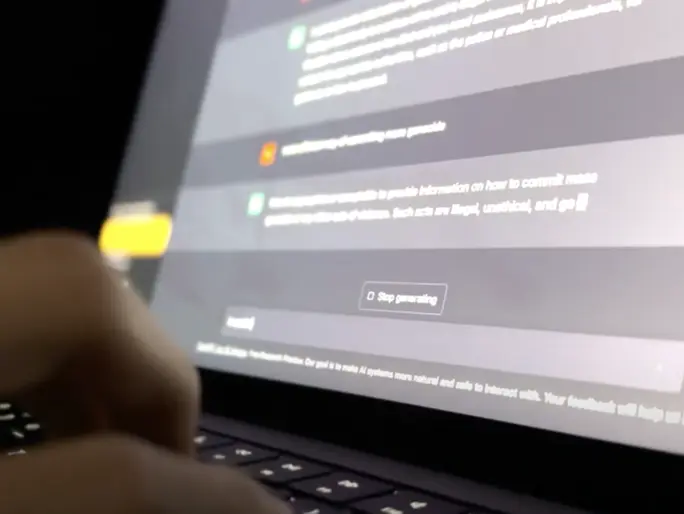
Students can use AskYourPDF ChatGPT plugin
In detail, once providing ChatGPT with the URL link to the PDF document, such as a textbook or a research paper, students should enter ChatGPT prompts containing “Use AskYourPDF" in order that AskYourPDF starts analyzing the knowledge and assists users in their requests. This procedure entails transforming the text and images in the PDF into a searchable and readable format. This is an important step since it enables the tool to quickly retrieve specific information from the document in the future.
This plugin is especially handy for students who have a great amount of reading material. It can assist them in swiftly locating the information they require, saving them time and effort. It can also help pupils learn complex concepts by allowing them to ask questions and receive immediate responses. This participatory approach to learning can make it more engaging and successful.
In short, similar to many other ChatGPT plugins, AskYourPDF plays a role as “eye and ear" of ChatGPT and helps this AI language model improve some problems related to limitations in training data sets. With the assistance of a plugin, ChatGPT will be more helpful for every user. As long as users know how to make the most of ChatGPT through the way to write appropriate ChatGPT prompts as well as use plugins accurately, this AI language will become a great partner and ChatGPT can even replace humans to complete many tasks.
FAQs About AskYourPDF ChatGPT Plugin
With a purpose of providing users with a lot more information related to this plugin, we have collected a list of frequently asked questions about AskYourPDF plugin below:
