Brandfetch ChatGPT Plugin - Streamline Your Brand Logo Designs
During a marketing campaign, using brand and company logos to design and create brand awareness is a must. However, any designer who works with brand assets can understand how problematic it can be if they have to search for them on their own. The Brandfetch ChatGPT Plugin was created to do just that.
What Is The Brandfetch Plugin For ChatGPT
The Brandfetch ChatGPT Plugin is a third-party plugin that allows users to retrieve brand and company assets like logos, colors, fonts, and more. This tool is incredibly helpful for designers who work with brand assets.
No more searching for logos, fonts, and colors when everything has already been made available on Brandfetch’s database. Users can simply ask the plugin to retrieve this information and get everything they need in an instant.
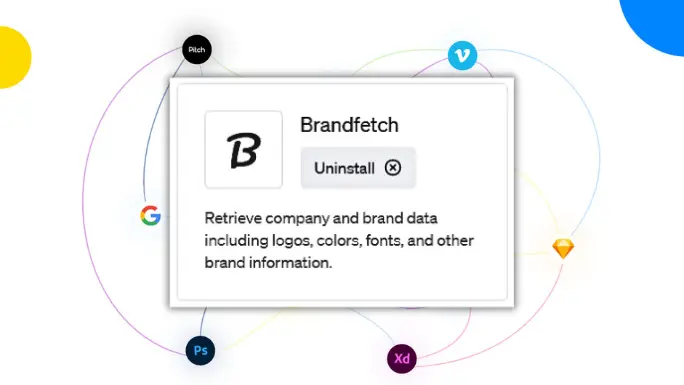
The Brandfetch ChatGPT Plugin connects the ChatGPT directly to Brandfetch’s database. With millions of brand assets being made universally accessible, users can easily find the resources they need for their brand designs most of the time.
If you’re downloading a logo from Google to use in your design, then no more hard work with this little software. Install it on your ChatGPT account, then simply ask for the brand you want. Then, the plugin will give you everything—logos, color pallets, fonts—with hyperlinks for each of these assets so you can easily download them to your PC.
The Brandfetch Plugin for ChatGPT is a handy tool for designers of all levels. No more searching for hours to get that specific color and font; everything is available within a few clicks now. A streamlined design experience like nothing before.
Using The Brandfetch Plugin For ChatGPT
The Brandfetch ChatGPT Plugin is very intuitive to use. After having installed it on a ChatGPT Plus account, users can retrieve brand assets with this prompt: “Give me information about the [brand or company name] logo.”

Brandfetch plugin demo
In this example, when asked about the Twitter logo, the plugin responds with a brief introduction about this platform and then provides all the information about its logo. The plugin also provides links to the logos and banners that the brand uses for easy download.
It’s quite impressive to see the plugin provide updated information and brand assets when asked. It gives designers peace of mind knowing that they’re using the right resources for their designs, ensuring the effectiveness of a marketing campaign.
The Brandfetch ChatGPT Plugin allows users to retrieve brand and company assets in a casual conversational context. With the GPT-4 language model’s capabilities, this helps users get a more accurate search result in less time.
How To Install The Brandfetch Plugin For ChatGPT
To install this plugin, make sure that you have access to a ChatGPT Plus account. Then, follow the steps below:
- Login to your ChatGPT Plus account and select the GPT-4 model.
- Here, select the “Plugins” beta mode.
- Click the arrow to show the plugin menu, select “Plugin Store.”
- Search for the Brandfetch Plugin and click “Install.”
- Return to the GPT-4 screen, enable the plugin by selecting it in the plugin menu.
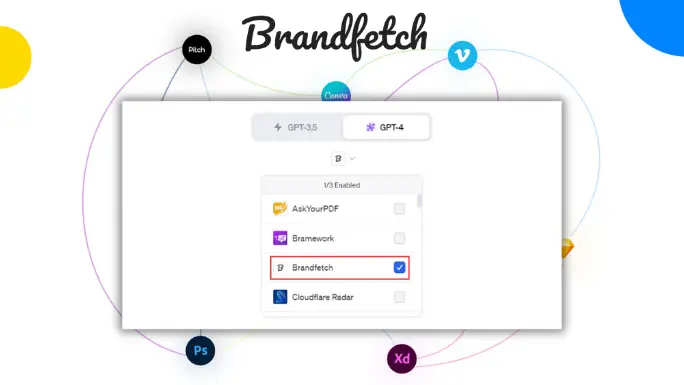
Enable the Brandfetch plugin
Having completed all the steps above, you’re good to go. Currently, the plugin mode only allows users to enable up to three plugins at the same time. So, while using the Brandfetch Plugin to search for brand assets, users can combine it with other plugins like the VoxScript plugin to get more information about the mentioned brand.
Brandfetch ChatGPT Plugin - Can It Be Better
The Brandfetch ChatGPT Plugin can help find brand logos, color palettes, and fonts. It’s useful for designers, to some extent. However, a major drawback is that users cannot create a design directly on ChatGPT. This somewhat limits the use of this plugin. Users have direct access to brand logos, colors, and everything else, but they still cannot use it directly.
This limitation is in the ChatGPT itself, though. What it can do best is interact with users in a natural language setting and respond accordingly to their requests. So, in terms of usefulness, the Brandfetch ChatGPT Plugin is still quite useful. However, perhaps it requires a more capable model of ChatGPT to fully explore the potential of this plugin.
FAQs
Below are some of the frequently asked questions about the Brandfetch ChatGPT Plugin:
