ChatGPT Offline: Run AI Chatbot Locally For Safe Data
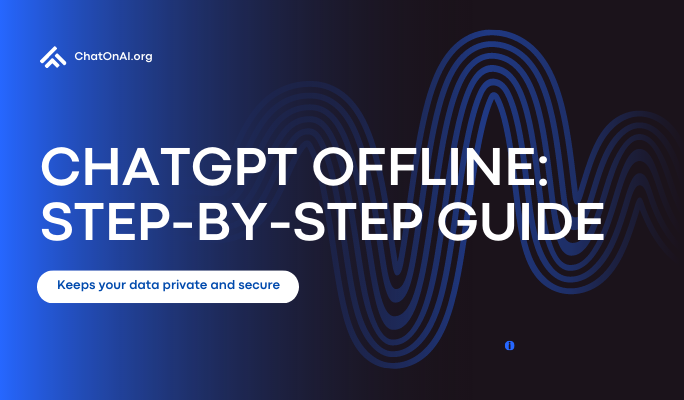
ChatGPT Offline
Generally, ChatGPT (Generative Pre-Trained Transformer) requires an internet connection to work and generate answers. But sometimes, it might be useful to have a version of ChatGPT that works without the Internet. Let's explore everything about ChatGPT Offline, also known as GPT-X: what is it, why we need it, and how it helps.
Risks Of Using ChatGPT Online
ChatGPT is a potent tool that supports businesses and individuals in many ways. Besides fantastic benefits, this large language model still has several limitations, such as you have to use it online. When using ChatGPT online, there are some problems you might face:
- Need for the Internet: You must be connected to the Internet to use ChatGPT. This can be a hassle if you have limited or unreliable internet access.
- Privacy Concerns: ChatGPT asks for personal information, and it's crucial to think about how safe your data is and who can see it.
- Cybersecurity Risks: Using ChatGPT online puts you at risk of scams and hackers trying to trick you. Be careful about what information you share and who you talk to.
- Biases and Mistakes: ChatGPT sometimes gives answers based on the data it was trained on, which may have biases or be wrong. You must think critically about the responses you get.
- Ethical and Social Issues: Using ChatGPT might raise questions about privacy, security, and how it's used. Consider how your personal data is stored and used, and use the technology responsibly.
Be aware of the drawbacks of using ChatGPT and take precautions while using it online. Remember that ChatGPT has limitations and potential risks. It does not always provide accurate information, so be mindful of that.
Also, be cautious when sharing personal information with ChatGPT. Use ChatGPT responsibly. Don't use it for harmful or inappropriate purposes. By being aware of these things, you will have a safer and more positive experience while using ChatGPT online.
But can you completely avoid the risks we mentioned above? May you install ChatGPT locally? The answer is yes, with the support of Offline ChatGPT.
What Is ChatGPT Offline GPT-X?
Offline ChatGPT, or GPT-X, is an AI-based chat application that gives personalized conversations. The best part is you can use it without an internet connection. Offline ChatGPT enables you to talk to a smart chatbot that works on your computer, even when you're offline.
Once this ChatGPT extension for VSCode is installed and your codebase is indexed (if applicable), ask questions directly related to your codebase. Check out this tutorial video for more details:
This tool uses a super advanced AI called GPT-3.5 to ensure you get the right answers and helpful suggestions. It's like having a clever friend who's always there to chat with you, no matter where you are.
If you want engaging conversations, get advice, or have a friendly chat buddy, try Offline ChatGPT. You don't need the internet, and it's super easy to use. Start exploring the world of AI-powered talks today!
Notable Features To Consider
Offline GPT has more power than you think. Not only allow you to use ChatGPT offline, but this application also benefits you in many ways. Here are some impressive features you should know:
- Local AI Chat Application: Offline ChatGPT is a chat app that works on your device without needing the internet. It lets you talk to an AI and receive responses even when you don't have an internet connection.
- GPT4All-J Language Model: This app uses a special language model called GPT4All-J. It keeps your data private and secure, giving helpful answers and suggestions.
- Cross-Platform Compatibility: Offline ChatGPT works on different computer systems like Windows, Linux, and macOS. So, no matter what kind of computer you have, you can still use it.
- Personalized AI Companion: GPT-X gives you your own AI assistant. It learns from your conversations and adapts to your preferences. This way, it will understand you better and give responses that suit your needs and how you talk.
Pros and Cons
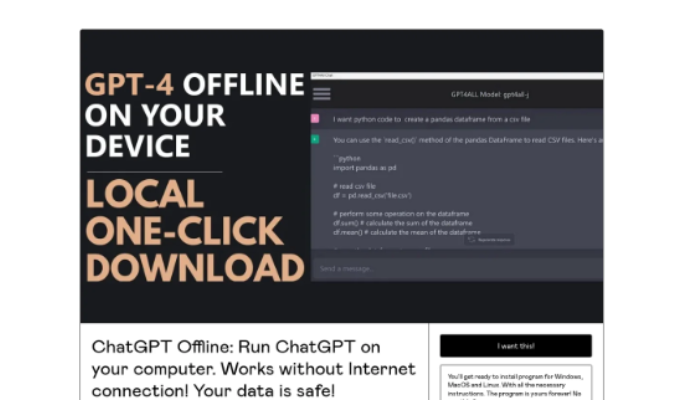
ChatGPT Offline GPT-X
As stated above, Offline ChatGPT is a new way to chat with AI even when you don't have the internet. It allows you to chat anytime and anywhere you want. But that's not all. Using ChatGPT offline also brings some limitations. Thinking about these things is crucial before deciding if Offline ChatGPT is right for you:
Pros
- Your Chats Are Private: Offline ChatGPT cares about your privacy. When you use it, your conversations stay only between you and the AI assistant. The app runs on your own computer. Thus, it only sends your chat data to other places if you want to improve it.
- Easy to Install: Getting started with Offline ChatGPT is easy. Just download the installer that matches your computer, follow the simple instructions provided, and you're all set to start chatting.
- No Extra Costs or Interference: You don't have to worry about paying extra monthly fees or dealing with third-party involvement when using GPT-X. It's all about giving you direct control and a smooth chatting experience without any interruptions.
- Chat Anywhere, Anytime: GPT-X allows you to enjoy AI-powered conversations whenever and wherever you want. It works even without an internet connection, so whether you're at home or on the go, you can still have fun chats with the AI assistant.
Cons
- Missing Updates: If you use ChatGPT offline, you won't get the latest advances and updates available in the online version. The online version keeps improving, but the offline version stays the same.
- Need for Space and Power: Using ChatGPT offline means you have to download a big language model to your computer. It takes up a lot of storage space and requires a powerful computer to run smoothly.
- Limited Features: Offline ChatGPT may not have all the amazing features of the online version. You might miss out on plugins, integrations with other services, and the ability to include pictures or videos in your conversations.
- More Errors and Inconsistencies: When using ChatGPT offline, you might experience more mistakes or inconsistent responses. It doesn't have internet access to learn from new data or get feedback, so it might not always give the best answers.
- Ethical Concerns: Even with the offline version, there are ethical issues to consider. The model might still produce content that is biased, plagiarized or contains incorrect information.
Above are some limitations you must know when deciding whether to use ChatGPT offline. It's vital to weigh these downsides against the benefits to make the right choice for your needs.
How To Use ChatGPT Offline?
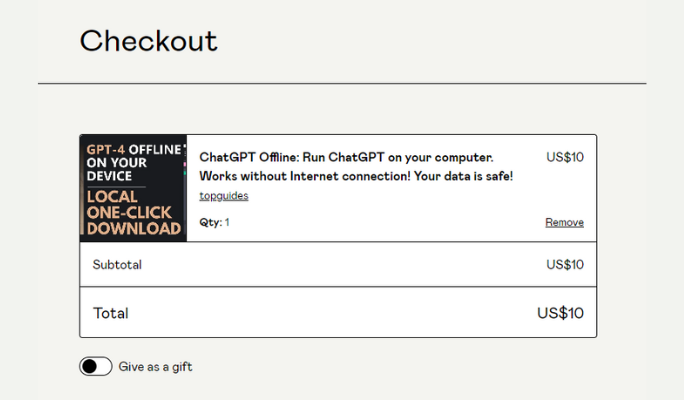
ChatGPT Offline Install
Installing Offline ChatGPT GPT-X is easy without complex requirements like having OpenAI API or installing Python 3.7. Follow these simple steps to install and use GPT-X on your computer:
- Visit this website.
- After reading the description, redirect to the transaction page. Click "Install this" and make your payment of $10.
- Find the right installer for your computer (Windows, Linux, or MacOS) and click to download it.
- After the download, find the installer on your computer and double-click it. Follow the instructions on the screen, as they will tell you what to do.
- Wait patiently while the installation finishes, which may take some time. When it's done, look for the Offline ChatGPT GPT-X app and open it.
Now you can chat with your new AI assistant without accessing the OpenAI website. Have fun talking to the AI even without the internet!
Final Thoughts
Offline ChatGPT offers a unique and convenient way to enjoy AI-powered conversations even without an internet connection. It provides privacy, easy installation, cost-effectiveness, and even more. However, remember to consider the limitations we mentioned above and make the best choice
