ChatWithPDF ChatGPT plugin: Unlocking The Capabilities Of Interacting With PDF Documents
In the realm of artificial intelligence, OpenAI's ChatGPT has been making waves with its ability to generate human-like text. Currently, ChatGPT Plus subscribers have access to over 70 third-party plugins that significantly augment the potency of ChatGPT.
There are numerous capabilities of ChatGPT that have been explored, such as browsing the Internet, converting texts to audio, learning languages, creating diagrams, etc. But did you know it can also interact with PDF documents? Let us introduce you to the ChatWithPDF plugin, a tool designed to load and query PDF documents using ChatGPT.
What Is The ChatWithPDF Plugin, And How Does It Work?
The ChatWithPDF plugin is designed for users to interact with PDF documents in a conversational manner. It enables users to ask questions or make inquiries regarding the content of a PDF document. This is especially handy for users who need to quickly find information in a large PDF document. It works in two major steps:
- Loading a PDF Document: The plugin processes a PDF document provided through a publicly accessible URL, and prepares it for subsequent queries. This process involves transforming the PDF into a format that can be effortlessly searched and queried.
- Querying the PDF Document: Upon the import of a PDF document, users can ask questions or make queries based on the document's content. The plugin will then extract necessary information from the document in order to respond to the user's query.
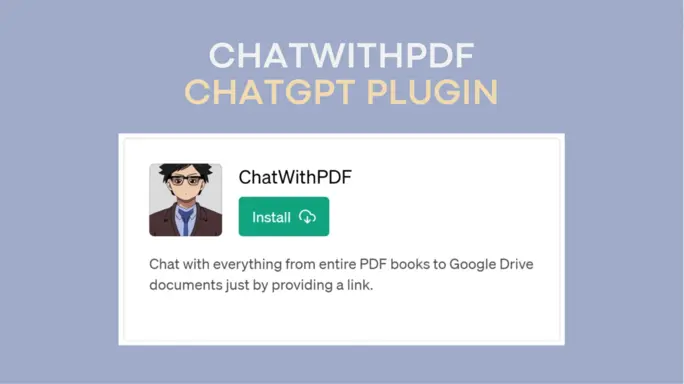
Users can use the ChatwithPDF plugin for ChatGPT to search, analyze, and ask questions based on the PDF documents's content.. Some key features of this plugin include:
- Process and conduct semantic search within PDF documents based on user queries and return related results.
- Process the document to extract relevant information and match queries with processed data.
- Load and process PDF documents via a temporary URL.
- Web-based accessibility without requiring installation.
Step-by-Step Guide To Using The ChatWithPDF Plugin
Prior to employing the ChatWithPDF plugin, there are a few requirements to keep in mind. The PDF document you wish to question must be publicly accessible on the internet. In the case of a Google Docs document, ensure to export it as a PDF, upload it onto Google Drive, and then share a link that can be accessed by anyone. If you want to upload your own document, consider using services like Upload Document to generate a publicly accessible link.
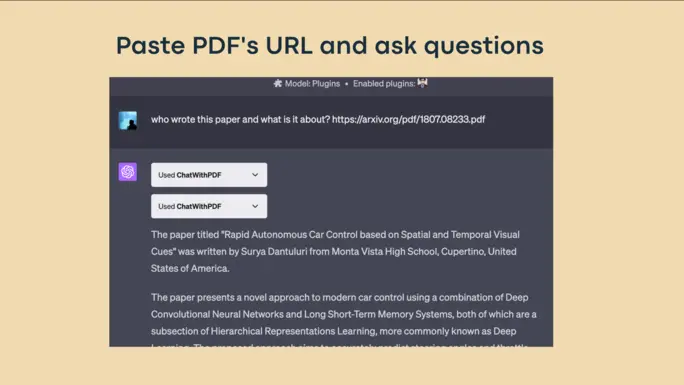
Using ChatWithPDF plugin to ask questions
Here is how to make use of the ChatWithPDF plugin:
Step 1: Find an online PDF document or on Google Drive that you wish to question. Ensure it's publicly accessible and bears a valid URL.
Step 2: Copy the URL of the PDF document and paste it after your prompt or question in the ChatGPT chat box. For instance, if you want to understand the definition of a term in the PDF, you can type "What is [term]?" followed by the URL.
Step 3: ChatGPT will load the PDF document and use its content to respond to your question or query. You can continue to ask further questions or queries as long as you use the same URL each time.
Querying A PDF Document With The ChatWithPDF Plugin
After your PDF document is loaded and processed, you can start asking questions. Simply provide the ChatGPT ChatwithPDF plugin with a query or question, and it will search the processed document for relevant information to answer your query. It makes use of advanced natural language processing techniques to comprehend your query and find the most relevant information in the document.
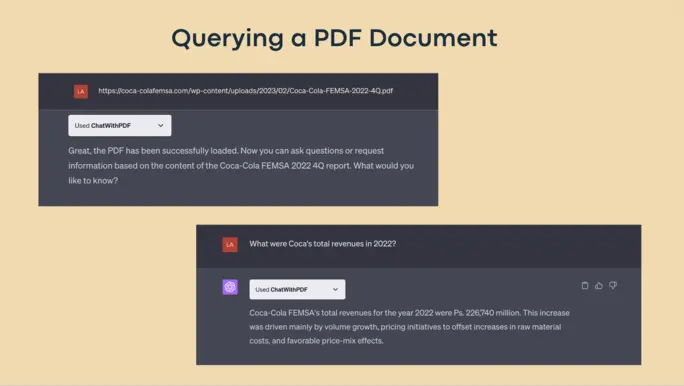
Querying a PDF Document with the ChatWithPDF Plugin
If you've loaded a business report, for example, you could ask, "What were the company's total revenues in 2022?" The plugin would then find the section of the report containing this information and present it to you. Here are additional examples of how to pose a question for the ChatWithPDF plugin:
- "Search for the definition of [term]"
- "Find the section about [text] in the document"
- "How do these documents compare or contrast on [topic]?”
- "How do these documents compare or contrast on [topic]?”
- "What is the main idea of [section or page]?"
- “What is the purpose or objective of this document?”
- “What is the structure or outline of this document?”
- "How do you evaluate or critique this document on [criteria]?"
- What is [opinion or perspective] in this document?"
- “What is an example or illustration of [concept] in this document?"
Tips For Using The ChatWithPDF Plugin
In order to make the most of this plugin, it's important to phrase your queries in a clear and concise manner. The more specific your question, the more accurate the response will be. For instance, instead of posing broad questions such as, "What is this document discussing?", users should try asking more detailed questions like, "What are the primary conclusions of this research?" or "What suggestions does this report provide?".
In terms of encountering issues, try rephrasing your query or reloading the document. The plugin is designed to comprehend natural language, hence, you're encouraged to articulate your queries as if engaged in a normal conversation.
Moreover, to respect user privacy, this plugin ensures no data is stored permanently and all PDFs are instantly wiped after use.
Use Cases For The ChatWithPDF Plugin
The ChatWithPDF plugin is a versatile tool that can be utilized in a variety of situations to improve efficiency and productivity. Here are some specific examples:
- Academic Research: The plugin can be used by students and researchers to extract specific information from lengthy academic papers. For instance, if a student is writing a thesis on the circular economy and has a collection of PDF articles, they can load these documents and ask specific questions like, "What are some examples of circular economy services that are designed to be reused?" or "What are some benefits of a circular economy for businesses, consumers, and society?". This can drastically reduce the time spent manually reading and taking notes.
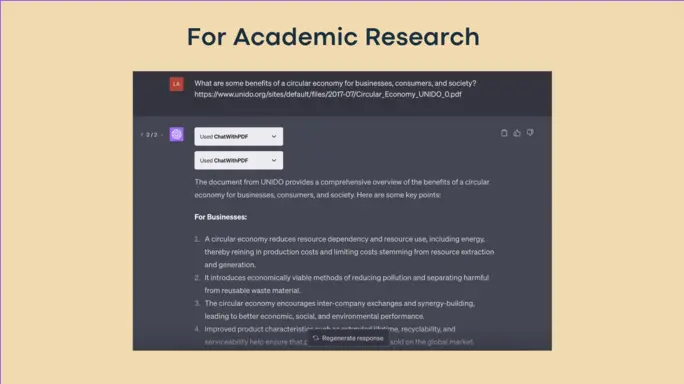
Use the ChatWithPDF Plugin for academic research
- Business Analysis: Business professionals can use the plugin to quickly find data in large reports. Additionally, they can extract data, results, or conclusions from reports, surveys, or experimental papers.
- Legal Profession: Lawyers and legal professionals are frequently required to review large legal documents and case files. They can easily extract relevant sections from these documents using the ChatWithPDF plugin.
- Healthcare Research: The plugin can be used by medical researchers and healthcare professionals to extract key findings from medical research papers. For example, if a researcher is studying the side effects of a new drug, they can upload multiple clinical study reports and ask, "What were the reported side effects in these studies?". The plugin will then provide a summary of the relevant information.
These are just a few examples of how the ChatWithPDF plugin can be used to make information extraction more efficient and user-friendly. It can also be applied in a variety of ways, so you can discover more ways to increase your work productivity.
On social platforms such as Twitter, users are thrilled to experience this innovative plugin.
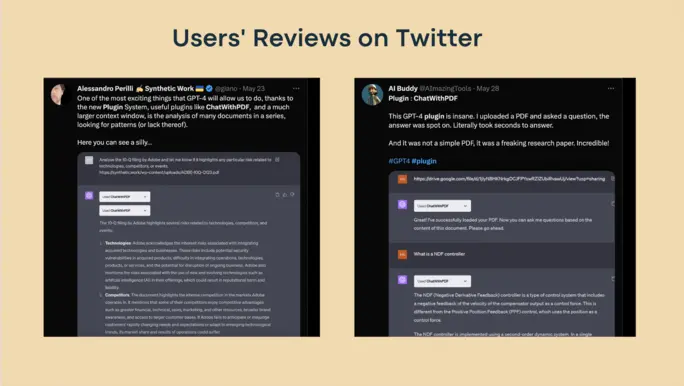
Users review ChatWithPDF plugin
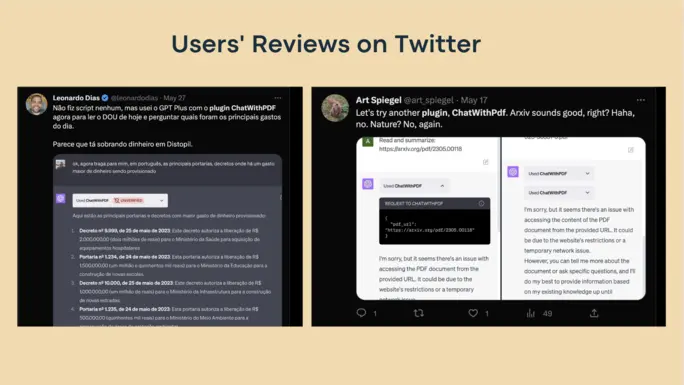
Review from users
Alternate Plugins To The ChatWithPDF ChatGPT Plugin
There are a wide range of plugins that can interact with PDF files. Alongside the ChatWithPDF plugin, the AskYourPDF and Link Reader plugins also offer excellent functionality with PDF files.
- The AskYourPDF ChatPGT plugin is a tool designed to extract information from PDF documents. This plugin enables users to pose queries to PDF documents and obtain responses based on their content. The user can either paste a PDF's URL or upload a local PDF to avail of this functionality. The tool is particularly useful when questions relate to the content within a PDF, and it also indicates the page number containing the pertinent information.
- The Link Reader ChatGPT plugin is a tool that can read the content of any type of link, including PDF files, webpages, images, and more. Users can provide ChatGPT with any link and request it to extract information or generate a summary from it.
Through the ChatWithPDF plugin, ChatGPT has genuinely transformed the way we interact with PDF documents. This tool's exceptional capabilities bring a new level of efficiency and convenience to PDF data extraction and analysis.
