MixerBox OnePlayer ChatGPT Plugin - Endless Listening With Rich Playlists
Creating a favorite music playlist is not always an easy job. The “personal recommendation” feature works sometimes. Most of the time, however, its suggestions are simply too random and not to our liking. Fortunately, ChatGPT users can now use the MixerBox OnePlayer Plugin for a completely personalized listening experience.
MixerBox OnePlayer ChatGPT Plugin Overview
Most of us enjoy listening to music or watching videos in our spare time. However, it takes quite a bit of effort to create playlists that we enjoy entirely. Some platforms allow users to personalize their playlists, but it takes time to do that. If only there was a way for us to instantly enjoy listening to our favorite music and videos without any hassle.
That dream came true when the development team from MixerBox Inc. created the MixerBox OnePlayer plugin for ChatGPT, a simple yet effective solution to personalize the listening experience.
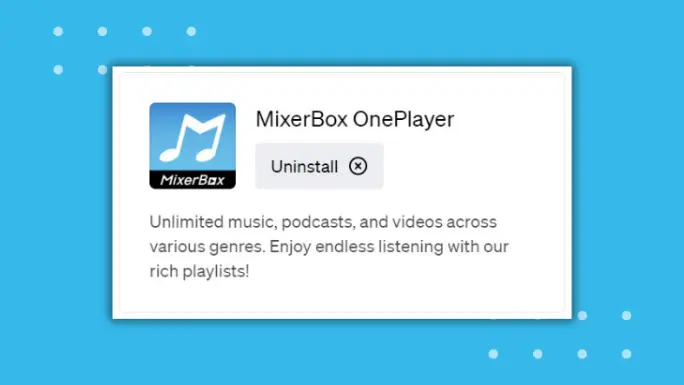
The MixerBox OnePlayer Plugin
The MixerBox OnePlayer ChatGPT Plugin is a third-party plugin specialized in creating playlists of music, postcards, and videos based on the user’s preferences. The plugin allows ChatGPT to connect with the MixerBox OnePlayer API, a popular music streaming service. That way, users can access a huge library of music, postcards, and videos of various genres.
With the MixerBox OnePlayer ChatGPT Plugin, users can easily search for music by name, artist, or date of release. Furthermore, they can also request it to make a playlist based on their preferred genres, including pop, electronic dance, hip hop, K-pop, soundtrack, rock, never go out, C-pop, J-pop, relax, country, HK, and jazz.
Perhaps the most impressive feature is its capability to personalize music playlists based on moods, such as workout, chill, themed, romance, mood, dinner, focus, travel, sleep, party, good mood, and commute. How convenient! The MixerBox OnePlayer plugin for ChatGPT is like a personal music assistant that can understand your mood and give you the most suitable music.
This plugin works well when users request suggestions for postcards and videos, too. By providing specific keywords for a postcard or video type or category, such as comedy, news, education, or history, users can get playlists of those genres.
Overall, the MixerBox OnePlayer ChatGPT Plugin is a very practical tool. By leveraging the power of ChatGPT, this plugin can provide a tailored listening experience, giving users access to the vast library of music, videos, and postcards. Making a playlist of your preferred genres has never been easier with the capabilities of this plugin.
Using The MixerBox OnePlayer Plugin For ChatGPT
The MixerBox OnePlayer Plugin has some incredible features to take your listening experience to another level. Users can initiate a conversation within the chat interface by requesting the plugin to find or create a playlist as easily as if they were talking to a friend. Using a simple prompt like, “Find me the five latest songs of [artist name],” the plugin is expected to provide the names and some basic information, as well as hyperlinks to those songs.
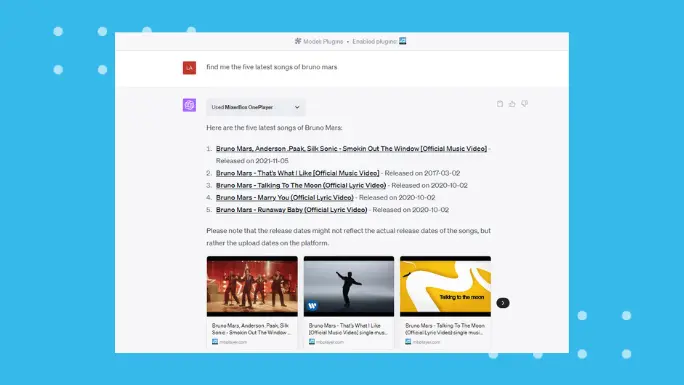
MixerBox OnePlayer Plugin Demo 1
Users can also use this plugin to explore new artists and genres. For example, instead of asking the plugin to provide a playlist of a certain artist, users can ask it to create playlists that help cheer them up or make them feel brave.
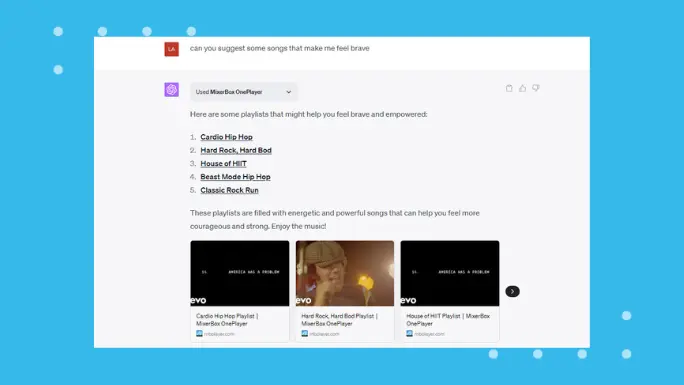
MixerBox OnePlayer Plugin Demo 2
And with this plugin's seamless integration and the GPT-4 language model, it narrows down recommendations for each individual requirement to ensure the most enjoyable listening experience for users. In the examples above, it can be seen that the plugin understands the request quite well and provides appropriate suggestions.
How To Install The MixerBox OnePlayer Plugin For ChatGPT
In order to install and use the MixerBox OnePlayer ChatGPT Plugin, follow the simple steps below:
- Login to your ChatGPT account, make sure that you have already subscribed to ChatGPT Plus.
- At the home screen, select the GPT-4 model, then select the “Plugins” mode.
- Open the dropdown menu, select “Plugin Store.”
- Search for the MixerBox OnePlayer Plugin, click “Install.”
- Back to the home screen, open the dropdown menu again and enable the plugin.
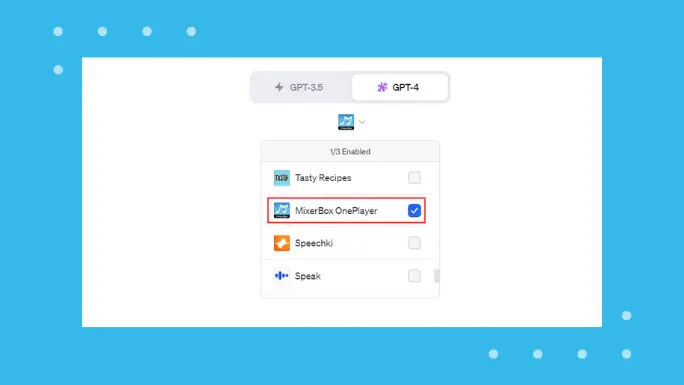
Install The MixerBox OnePlayer Plugin
Now, you can start searching for your favorite pieces of music or explore new genres. Just initiate a conversation as usual, and the plugin will be activated automatically when the task requires it. Currently, users can enable up to three plugins at the same time, and please note that the functions of those plugins must not overlap each other.
MixerBox OnePlayer ChatGPT Plugin Evaluation
The MixerBox OnePlayer ChatGPT Plugin fetches information directly from the MB Player API. This platform has such an impressive amount of listening resources that cater to all genre interests. This ensures the plugin can always provide suitable suggestions for users' requests.
The music is all free, which is a huge plus. The plugin provides links to songs that users can listen to directly; no subscription is needed whatsoever. The MixerBox OnePlayer ChatGPT Plugin is also very intuitive to use. Users also mentioned that the plugin responds quickly with satisfying suggestions.
FAQs
Below are some of the questions asked by users:
You can request playlists based on various genres, including pop, electronic dance, hip-hop, K-pop, soundtrack, rock, country, jazz, and more. You can also request playlists based on moods such as workout, chill, romance, focus, travel, sleep, party, good mood, and commute.
The plugin supports English (en-us), Chinese (zh-tw), and Japanese (ja-jp).
After searching for a song or podcast, you will receive an array of music or podcast URLs for streaming. You can click on these URLs to start streaming.
There is no specified limit to how many songs or podcasts you can stream using the MixerBox OnePlayer plugin. However, this may be subject to the terms and conditions of the service
