Rentable Apartments Plugin For ChatGPT
Thanks to the integration of ChatGPT plugins, ChatGPT is now not only useful in creating contents but also helpful and convenient in many other fields. If, during the first period that OpenAI accepted plugins, users can take advantage of ChatGPT to reserve tables in their favorite restaurants thanks to Opentable plugin, they now can book apartments within ChatGPT's interface. And the plugin having the ability to help you do that is Rentable Apartments ChatGPT plugin.
No matter where you would like to live, how large your dream room is, this combination promises to bring you reasonable decisions when renting your accommodation. It's time to discover what you can do with this useful plugin during the use of ChatGPT. Let's get started!
What Can You Do With The Rentable Apartments Plugin?
Before coming to the specific uses of this great plugin, we should have a brief understanding of the Rentable Apartments plugin for ChatGPT.
Rentable Apartments is one of ChatGPT third-party plugins that can be incorporated with the GPT language model to offer customers real-time apartment possibilities in the city of their choice. Users can use this plugin to identify rental flats that suit their requirements and financial constraints.
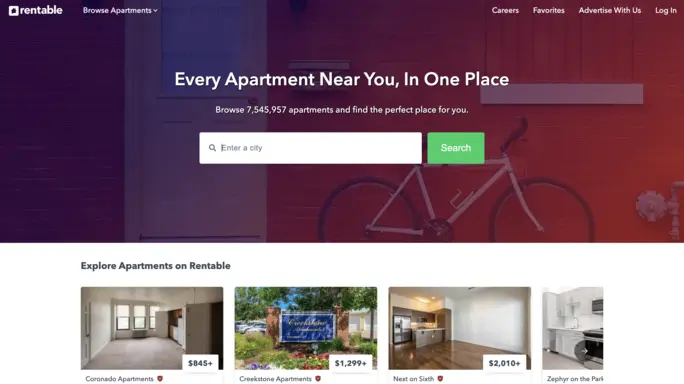
Rentable Apartments Home Page
The Rentable Apartments ChatGPT plugin offers customers a thorough list of available apartments in their preferred city using a carefully designed algorithm that takes into consideration the location, a room size, preferred amenities, and other variables. This plugin provides all the information you need to make an informed choice, whether you're looking for a small apartment or a house with three bedrooms for a larger family.
Moreover, connecting customers with real estate agents and property managers who can assist them in navigating the challenging apartment rental market is one of the Rentable Apartments ChatGPT plugin's main advantages. The plugin's support staff is available to offer assistance and advise if you have any queries or issues about a specific property.
Furthermore, this plugin is SEO-optimized, which increases the likelihood that your apartment searches will appear at the top of search engine results pages. This can help you find the ideal apartment for your needs without wasting a ton of time and effort.
How To Install And Use This Plugin?
Remember that you have to use a ChatGPT Plus account in order to access all plugins of ChatGPT. Therefore, don't hesitate to upgrade your account to a paid version to explore many more wonderful abilities of this AI language model with the help from plugins. In fact, even when you know how to manage a ChatGPT free version with suitable ChatGPT prompts, ChatGPT Plus still can open a brand new door of greater contents.
Now, when you are using a Plus account, let's follow the below steps to install:
- Step 1: Access https://chat.openai.com/ and log into your Plus account.
- Step 2: You will see the model selector on the top of the chatbot. Choose GPT-4 between two models (GPT-3.5 and GPT-4) and select Plugins model.
- Step 3: Go to the Plugin Store and search Rentable Apartments (its logo will be displayed below). Select “Install" and wait for a few seconds.
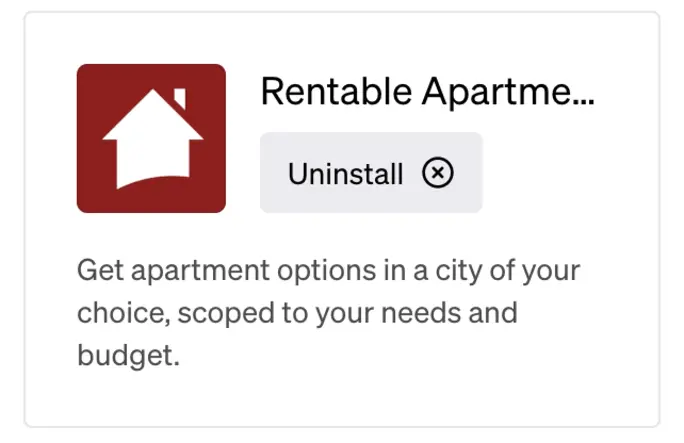
Logo Of Rentable Apartments Plugin
- Step 4: After being installed, Rentable Apartments will be shown in the list of plugins. Remember to tick the box next to its name.
At the time you are successful installing Rentable Apartments plugin, let's try the following steps to make the most of it:
- Define your searching criteria: Begin with the queries about the specific room you are looking for. You can specify the location and state in which you want to live, the number of bedrooms you require, the amount you can spend on rent, and whether you want a pet-friendly apartment.
- Examine the outcomes: The plugin will then present a list of accessible flats that meet your requirements. You can look over these choices and decide which ones appeal to you. The link of the apartment will be attached right in the responses. Thus, if you are impressed by one of them, you can go to the particular page for more details.
- Get more information: If you come across an apartment that piques your attention but you still want to know more information within ChatGPT, you may ask the plugin for more information about that particular building. It will give you more details about the apartment. One more special thing is that the user can utilize the plugin to get in touch with the landlord or property management directly after choosing an apartment that interests them. The plugin's integrated messaging system, which enables users to send and receive messages in real-time, can be used to accomplish this.
- Explore more comparable options: If you prefer a specific apartment but would like to explore more possibilities, you can ask the plugin to display comparable flats.
- Check the market data: You may ask the plugin for information on the typical rent costs in the neighborhood you're considering if you're interested in learning more about them. It will give you information on the neighborhood's typical rent costs for various kinds of flats.
Good Prompt Samples For Using Rentable Apartments Plugin
Like the usual effective use of ChatGPT, in order to make the most of this plugin, users should know good ChatGPT prompts when applying the Rentable Apartments plugin. The following list of prompts may be helpful for you in case you are looking for a way to benefit from this plugin. We will list them based on the particular purposes:
- Specific-city searching: “Use Rentable Apartments. Can you find some options of apartments near New York city with the budget $1500-$2000.”
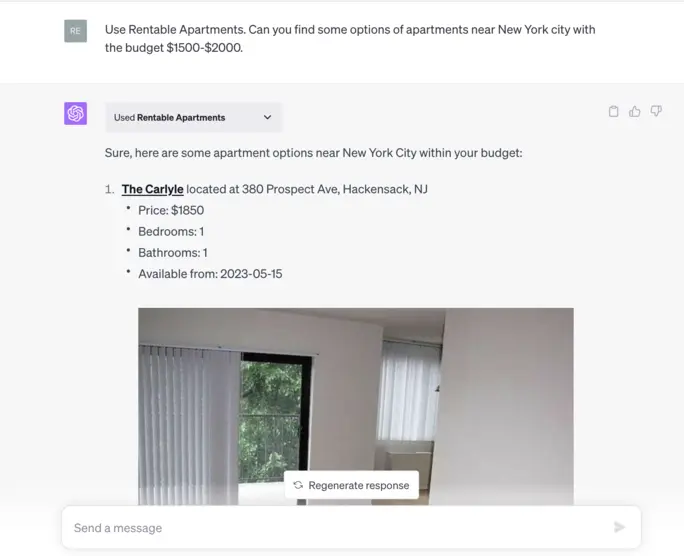
Demo Of A Good Prompt
- Specific-feature apartments finding: “Can you use the Rentable Apartments tool to find pet-friendly apartments in San Francisco that also have a gym?”
- Neighborhood filtering: “I want to live close to Stanford University. Can you use the Rentable Apartments tool to find apartments within a 5-mile radius?”
- Price-trend evaluating: “What will be the best time to rent an apartment in New York city? Use the Rentable Apartments plugin.”
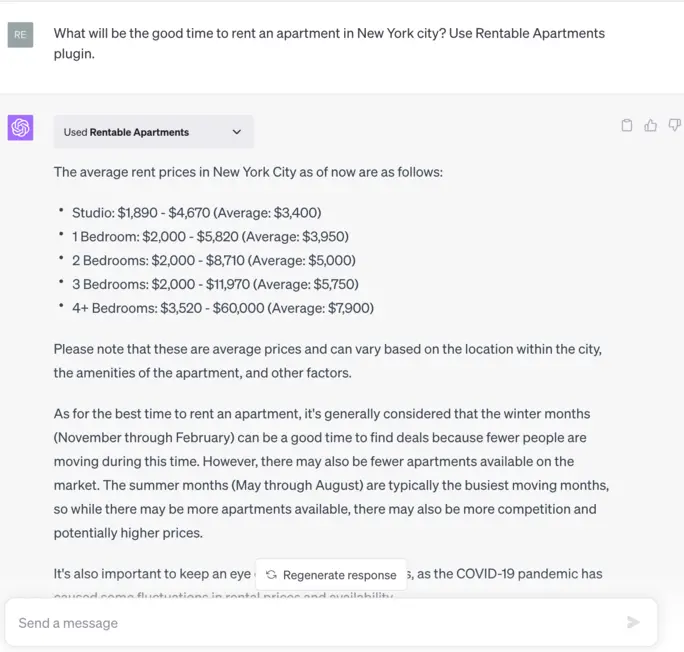
Use Rentable Apartments To Evaluate
FAQs Of Rentable Apartments Plugin
In case you still need more information of this apartment, you should look through the below frequently asked questions about Rentable Apartments plugin:
The plugin can be set up on your WordPress website by getting it from the WordPress plugin repository and uploading it there. You can also do so by looking for "Rentable Apartments" under the plugins heading in the WordPress admin. Alternatively, you can absolutely search for it in the Plugin Store like other third-party plugins of ChatGPT.
The plugin lists the amount of bedrooms, baths, and facilities each apartment has to offer. In addition, there are pictures and details about the unit.
