8 Best ChatGPT SEO Extension To Optimize Your Website

ChatGPT SEO Extension Thumbnail
ChatGPT SEO extensions are the perfect tools that make your website even better! These extensions use the power of artificial intelligence to improve your website's visibility. Your site will rank higher in search results and attract more visitors.
In this post, we'll talk about 8 ChatGPT Browser Extensions for SEO that can improve AI responses and boost your website's ranking.
1. AIPRM For ChatGPT
AIPRM (or Artificial Intelligence Project Resource Manager) is the first extension we want to show you. It helps you with writing using ChatGPT's power. This extension covers many topics like SEO, marketing, sales, customer support, and more.
AIPRM makes your site better, gets higher rankings on search engines, and is great at sales and support for your business.
Pros:
- Gives you ready-made ideas for different tasks.
- Helps you be more creative and productive by giving you many suggestions in just a few minutes.
- Makes your writing better with ChatGPT's natural language skills.
- Lets you customize your prompts and writing style to learn and try new things.
Cons:
- Need an AIPRM account and an OpenAI account to use.
- Might not work well with other ChatGPT extensions or plugins.
- Might not cover all the topics or situations you need.
- Sometimes might generate texts that aren't right for certain people or situations.
AIPRM has different pricing options:
- AIPRM Plus: Costs $9 per month.
- AIPRM Pro: Costs $29 per month.
- AIPRM Elite: Costs $69 per month.
- AIPRM Titan: Costs $699 per month.
Each option offers more features and abilities, depending on how much you're willing to pay. AIPRM also offers a free version. This free version allows you to test the product and its features as long as you want.
If you upgrade to the premium version, you'll get access to more features and higher quotas. Visit AIPRM's website or ask their sales team for more details.
2. HARPA AI
The next is HARPA AI, a helpful ChatGPT-powered browser extension that makes your web browsing smarter and more efficient. HARPA AI, short for Human-AI Robotic Process Automation, is the product of AI enthusiasts and web developers.

ChatGPT SEO Extension Harpa AI
HARPA covers various tasks, like search, content writing, web monitoring, price tracking, and spreadsheet formulas. It also summarizes Youtube videos, which save you time and effort by leveraging ChatGPT's AI powers.
Pros:
- Provides AI answers and suggestions while using Google Search and browsing other websites.
- Simplifies web automation and monitoring, allowing you to create and execute custom AI commands to streamline SEO tasks.
- Supports your learning and experimentation in SEO with over 100+ specialized commands.
- Respects your privacy by running locally in your browser and keeping your data secure.
- Start at free.
Cons:
- May not work well with some websites with complex or dynamic layouts.
- Not always give accurate or relevant answers or suggestions from ChatGPT, especially for niche or technical topics.
- May pose privacy or security risks if you share sensitive or personal information with ChatGPT. (as it exchanges your prompts and web page content with OpenAI)
- Consume many of your browser's resources and affect its performance, especially if you run multiple automation or monitors.
3. ChatGPT For Google
This option is one of the best ChatGPT Chrome extensions. It is a helpful tool that shows ChatGPT's answers alongside search results. With ChatGPT for Google, you can easily get AI replies while searching on Google, Bing, DuckDuckGo, and other search engines. It also lets you start a chat with ChatGPT right after getting an answer.
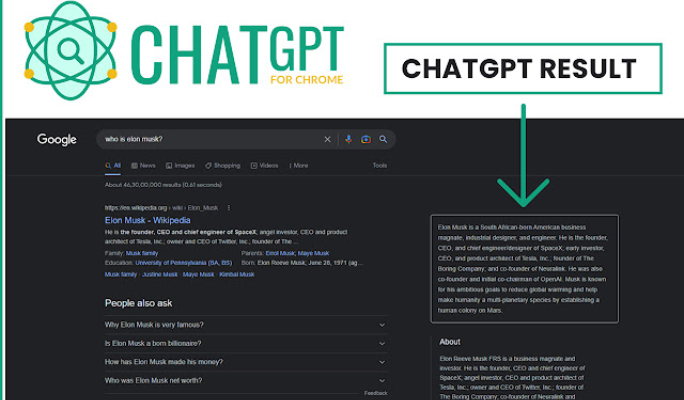
ChatGPT SEO Extension ChatGPT For Google
Pros:
- Gives relevant and helpful answers to user questions, making people happy and engaged.
- Creates text content for different purposes like blog posts, articles, tweets, and emails, improving the quality and variety of your content.
- Translates text into other languages, helping you reach more people and improve multilingual SEO.
- Summarize long essays or documents, helping users get the main points and keeping them interested.
- Free to use
Cons:
- May slow down the browser performance due to the extra requests and data transfer.
- Auto delete user's chat history, and can not turn off this function.
- Display incorrect or irrelevant responses that do not match the user's query or intent.
You can install ChatGPT for Google from the Chrome Web Store without paying anything. However, depending on your usage of ChatGPT, you may need to pay for your OpenAI account.
4. WebChatGPT
WebChatGPT is a Chrome extension that enhances ChatGPT prompts with relevant web search results through web browsing. This extension offers ChatGPT answers next to Google search results. It also extracts webpage text from any URL, adds and uses prompt templates, etc.

ChatGPT SEO Extension WebChatGPT
Pros:
- Provides up-to-date conversations, making your content more relevant and accurate.
- Supports multiple search engines, including Google, Bing, DuckDuckGo, Yahoo, and more.
- Completely serverless and does not send your data away from your browser, ensuring your privacy.
- Free to use.
Cons:
- Not work well with some web services with complex or dynamic layouts.
- Not always gives accurate or relevant answers or suggestions from ChatGPT, especially for niche or technical topics.
- Require access to all websites permission, which some users may find intrusive or unnecessary
- May conflict with some other ChatGPT extensions and cause the toolbar not to show up.
5. editGPT
editGPT is the next ChatGPT SEO extension you need. This tool makes it easy to proofread, edit, and keep track of changes in your content using ChatGPT.
Enter a prompt that includes the text you want to edit. For example, input "Proofread this: [insert your text here]," and see ChatGPT's response with the edited text. In seconds, it shows the percentage of changes made and the word count before and after edits.
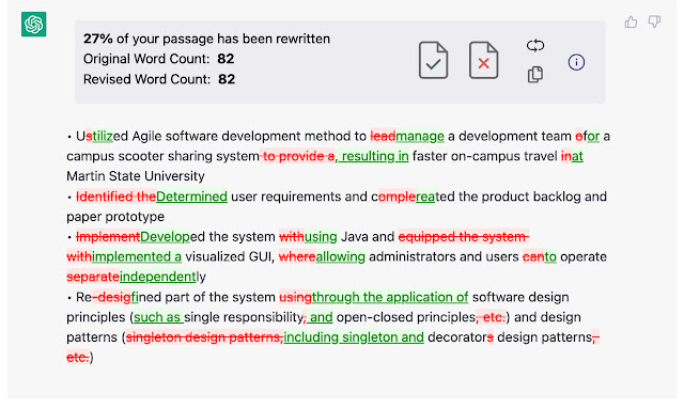
ChatGPT SEO Extension editGPT
Pros:
- Helps you improve your writing quality and clarity.
- Allows you to accept or reject specific changes made by ChatGPT, giving you more control over the final output.
- Supports various prompts for different types of writing, such as essays, CVs, cover letters, business proposals, and more.
- Works with both GPT-4 and Legacy 3.5 models of ChatGPT.
Cons:
- Not always provide accurate or relevant edits or suggestions.
- Require access to all websites permission, which makes users intrusive.
- Might clash with other ChatGPT plugins, disabling the toolbar from appearing.
- Consume many of your browser's resources and affect its performance, especially if you edit large blocks of text.
6. ChatGPT Writer
ChatGPT Writer is a great extension that makes writing emails and paragraphs easy. This option lets you integrate ChatGPT with Gmail and other websites to write content quickly.
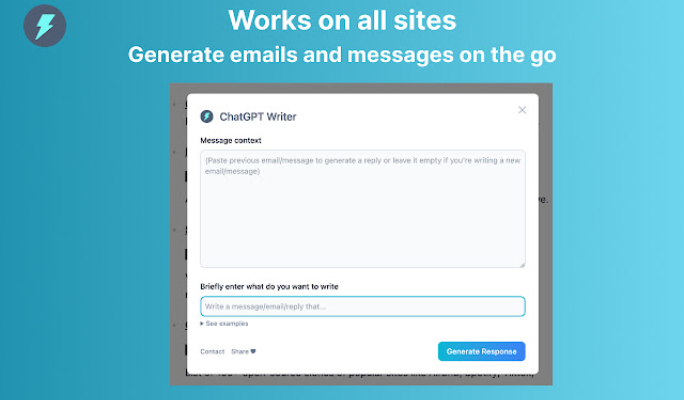
ChatGPT SEO Extension ChatGPT Writer
Just give a brief command like "Give me 5 meta descriptions for my article about [insert your keyword],". It will do the rest for you!
Pros:
- Creates high-quality and engaging content for various purposes like blog posts, articles, tweets, emails, and more. That's how you improve the quality and diversity of your content.
- Writes content in many languages and can even translate text between them. This feature helps you reach a wider audience and improve multilingual SEO.
- Follows different writing guidelines or formats, such as APA style guide or CV language, making your content proper and professional.
- Creates multiple variations of the same content, which is helpful for A/B testing and optimization.
- Free to use.
Cons:
- Only create AI-generated material, that's why you need methods to bypass AI detection for better SEO results.
- Need access to all sites permission.
- Uses a lot of resources and degrades the performance of your browser to generate lengthy text.
7. Superpower ChatGPT
The next in our ChatGPT SEO extension list is Superpower ChatGPT. This tool adds incredible features to ChatGPT to help you utilize AI's power.
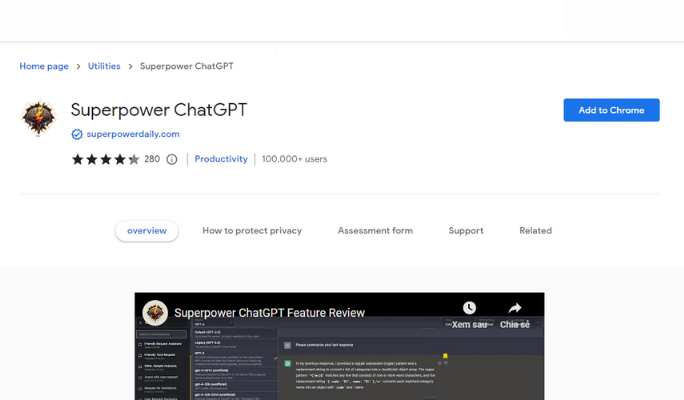
ChatGPT SEO Extenion Superpower ChatGPT
Pros:
- Helps you organize and manage your chats by using folders, pins, archives, timestamps, and more.
- Enables you to export your chats in multiple formats and share them with others. This feature saves you time writing, editing, and designing SEO content.
- Has thousands of prompts for SEO content from the community and lets you create your own custom prompts.
- Supports over 190 languages and allows you to change the tone and style of ChatGPT's responses. This extension simultaneously supports different sites and maintains each site's specific tone.
Cons:
- Unable to function properly with some sites with dynamic or complex designs.
- Not always give suitable or relevant prompts, especially for specialized or technical issues.
- Request permission for all sites which some users find distracting or wasteful.
- May conflict with other ChatGPT extensions, causing the toolbar to disappear.
8. ChatGPT Google Extension
ChatGPT Google Extension is the last on this list. Using it on search engines like Google, Bing, Ecosia, Baidu, and DuckDuckGo saves you time and effort searching. More than 200,000 users tried this extension showing that it is an impressive tool for SEO.
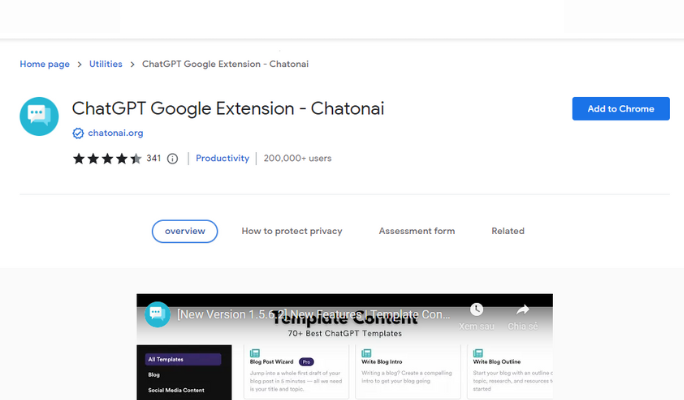
ChatGPT SEO Extension ChatOnAI
Pros:
- Offers various prompts and templates for different categories, including SEO.
- Divides your content into small pieces such as intro, meta descriptions, titles, and sections, then makes them better.
- Write in different languages and translate text, reaching a wider audience and improving multilingual SEO.
- Free and easy to use.
Cons:
- The Web API, which is free, can sometimes be unstable.
- May have display errors when updating new templates.
- The "Auto Clear Conversations" settings sometimes work improperly.
Try Them Now!
To sum it up, ChatGPT SEO Extensions are useful tools that can improve your website's SEO and save you time. Just remember to use them responsibly and be aware of any ethical concerns or controversial prompts that may come up. Now let's install these extensions from the Chrome Web Store and enjoy their benefits!
