ChatGPT For Images: Unleash The AI’s Power Tn Visual Content
In today’s digital world, AI tools have become incredibly popular. One tool that has captured everyone's attention lately is ChatGPT. It can help us write, code, teach languages, and more. But how about ChatGPT for images? Can we use this tool as a text to image generator?
It's exciting to see what it can do, including creating art. In this article, we'll dive into the engaging realm of AI-generated images. Let's explore whether ChatGPT can create images, and if not, what are other alternatives?
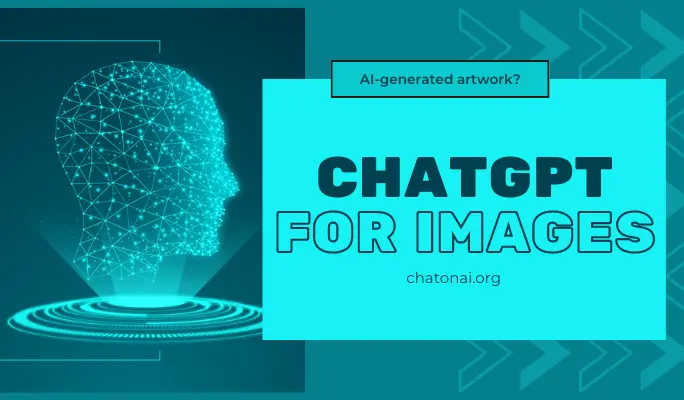
Use ChatGPT for AI-generated artwork?
Can ChatGPT Create Images?
ChatGPT is a chatbot that uses natural language processing to create human-like conversations. This AI model is good at understanding and writing text, like sentences and stories.
So the answer is, no, it can not create images. You will need other tools to do this task. There are other AI models that can make amazing pictures, like DALL-E and Stable Diffusion.
Meanwhile, you should check out GPT-4, an advanced version of ChatGPT. One of its new features is understanding and working with pictures. Currently, GPT-4 is available on ChatGPT Plus accounts

The introduction of GPT-4 (Image Source: TheAIGRID)
With GPT-4, you can show it a picture and ask questions or give ideas about the concept. It will look at the picture and give you answers or write stories based on what it sees.
This picture feature is still in process, so it's not available yet. But in the future, GPT-4 will be even more impressive and help us in many ways with pictures and words.
Even though ChatGPT can't generate pictures, it still gives you ideas for making pictures. Asking it questions or telling it what you want will bring you suggestions. It's like having a smart friend who helps you with your artwork.
In the future, there might be even more features added to ChatGPT. One day, it will become a powered image generation. But for now, it's great at understanding and writing words. So let's move on to the next part to explore how ChatGPT helps you create the description of the image.
Use ChatGPT To Create AI Art Prompts
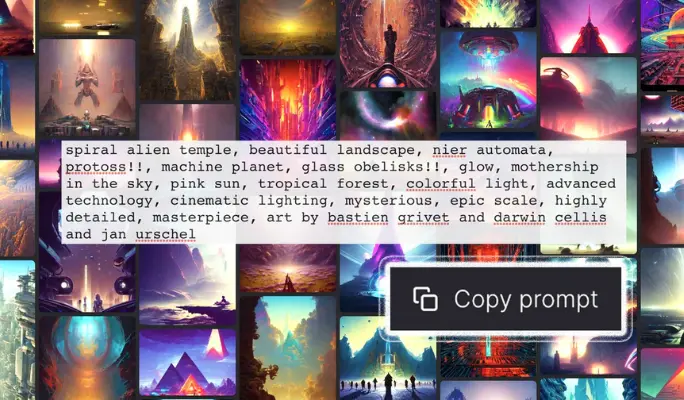
AI art prompt example
Even though ChatGPT does not generate images itself, using ChatGPT is a great way to boost your creativity and make unique AI art. It knows a lot about various kinds of art and can inspire you with new and creative thoughts.
When teaming with ChatGPT, you can work together to improve your art. Sharing your ideas with the AI and getting its feedback might lead to exciting and unique art directions.
This AI chatbot allows you to discover new things about art. It leads you to different styles, techniques, and art-making ways. If you ever feel stuck or need help figuring out what to create, ChatGPT can help you get unstuck. Prepare to get fresh ideas and solutions to any creative tasks.
Using ChatGPT for art prompts also saves you time and effort. Instead of spending a long time thinking, AI can quickly give ideas to you. This way, you can focus more on actually creating your art.
For example, you want pictures of a flower garden. Use these prompts:
"Imagine you're a creative artist using the Midjourney app. This tool can make amazing art using simple prompts. I want you to give me ideas to create a flower garden picture in Van Gogh style".
"Please list five fresh concepts I can use to create AI art of a flower garden."
"Act as an artist who uses the Midjourney app. With a proper prompt, this tool can create stunning artwork. I need ideas for Midjourney prompts to draw a flower garden painting."
Here is what you receive:
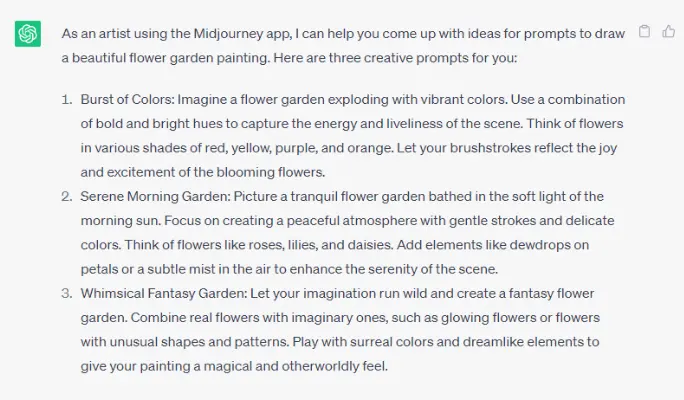
Use ChatGPT to write AI-image prompts
Choose a suitable prompt and input it into AI-image generators to receive your desired artwork.
When using ChatGPT for images prompts, there are some things to consider:
- Content Type - Decide what type of art you want the generated image to be, like a photograph, painting, or other forms.
- Description - Include crucial details in your prompt, such as the subject, setting, and actions you want the tools to take.
- Style - Choose the appearance you like for the prompt, like imitating famous artists' techniques or specific color tones.
- Composition - Choose the technical aspects of the prompt, such as realism, surrealism, abstractness, or specifying resolution preferences.
In short, whether the prompts for AI-image you can receive from ChatGPT are quality or not will depend on the quality of your ChatGPT prompts. Pay attention to the above notes in order to create appropriate prompts for ChatGPT to generate good prompts for AI-image. From then on, you can easily use this AI language model to assist you in writing suitable inputs for many other types of AI, such as Stable Diffusion, Midjourney, DALL-E 2, and some more.
Try Image Generator Alternatives
No worries if ChatGPT can't create pictures on its own. As stated above, this AI machine has endless ideas to inspire you. Once you have the inspo, let AI text-to-image generators do the rest. Here are the best options you should try to receive unique AI artwork:
DALL-E 2
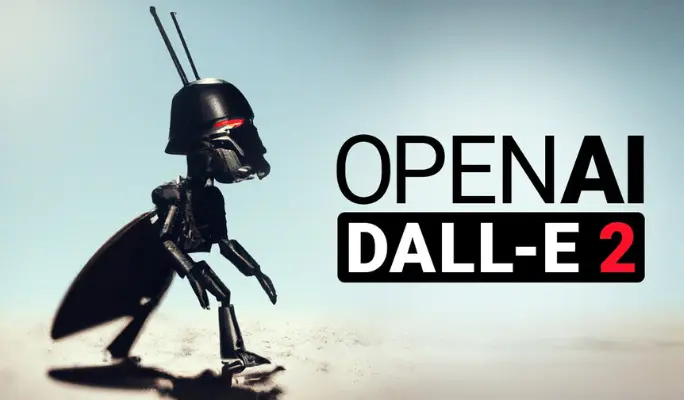
DALL-E 2 - AI image
DALL-E 2 is a special AI system that can make fantastic pictures based on your prompts. It's famous for creating realistic artwork and combining different ideas and styles.
For example, it can make a picture of an astronaut riding a horse that looks like a real photo. The images it makes have a resolution of 512x512 pixels.
To use it, you have to join their program and get permission to use it. Then, try typing in words or sentences, and DALL-E 2 will make a picture based on what you wrote.
With DALL-E 2, there are endless ways to get creative and make amazing art. But remember, it's essential to follow the rules and be respectful when using it. We should always think about the privacy and rights of real people who might be in the pictures.
Pros:
- It can create artwork that looks real and unique from a short prompt.
- Its interface is simple and easy to use
- Users own the Copyright for Image Creation.
Cons:
- It's best for making artwork that looks kind of strange or different.
- Sometimes, the pictures it makes have some things that need to be corrected.
Pricing: $0.016/image
Midjourney AI

Midjourney and its artworks
Next is Midjourney, one of the best image generation tools that can create impressive pictures. People love it because it can create gorgeous and imaginative images that follow a specific style or look.
To use Midjourney AI, join their special chat group or invite their helpful bot to your own chat group. Once you're there, tell the bot what you want to see, and it will show you some pictures. You can even choose which ones you like the most and make them look better.
You might find pictures that match what you're looking for or create unique images. Just remember to follow their rules and be respectful to others when using it.
Pros:
- It's versatile, meaning it can create various images based on different instructions.
- You can use it to create your own private picture collections or share your pictures with others in public spaces.
- It's affordable, so you can use it without spending too much money.
- The pictures it makes are of high quality, so they look nice.
- It's easier to use than other, more complicated, and less user-friendly programs.
Cons:
- Some people might prefer using something other than Discord to access Midjourney.
- If you're still getting familiar with using text-based interfaces, it might be more complex to use at first.
Pricing: Begins from $10/ month
DreamStudio (Stable Diffusion)
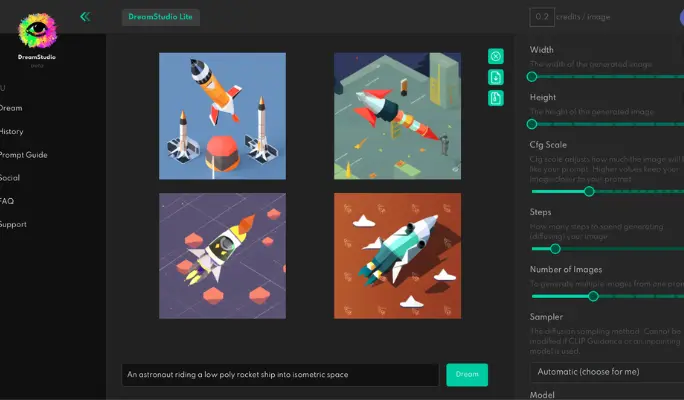
Stable Diffusion - Great AI for images
DreamStudio, also known as Stable Diffusion, is another option to generate images effortlessly. Many people choose this tool because it's flexible and customizable. You can make the pictures look just the way you want them to. And the best part? Many features are completely free to use!
To use DreamStudio, try accessing it through an interface called Filmora AI Image Generator. It works on computers running Windows 7 or later (64-bit) and macOS 10.14 or later.
It's a smart program that turns text into pictures using cognitive text-to-image diffusion. This means it understands and makes a picture based on what you describe.
Pros:
- It has different styles of conversations. Thus, you can make the pictures look like they're talking or expressing other emotions.
- DreamStudio is perfect at accurately showing the details you feed in the text.
Cons:
- Sometimes the responses take a little longer, so you must be patient.
- It might take some time to learn how to design the prompts in a way that gives you the best results. But don't worry; you'll get the hang of it!
Pricing: Starts at £1 ($1.18)
Use AI-Generated Art Correctly

Images created by AI
AI-generated art has the power to help us in various ways. It brings some solid benefits:
- Creativity and Inspiration: AI-generated art ignites our creativity and inspires us to find new artistic ideas. What you get are fresh perspectives, odd styles, and unique blends that break the limits of traditional art. It opens up exciting possibilities and inspires us to think outside the box.
- Efficiency and Productivity: AI assists artists by giving initial ideas, offering suggestions, and automating repetitive tasks. This saves time and allows artists to focus on more complex aspects of their work. AI tools allow artists to test, iterate, and explore different styles more efficiently.
- Accessibility and Inclusivity: AI-generated art makes art more accessible to a broader audience. It enables people with limited artistic skills or physical abilities to create meaningful artwork.
- Preservation and Restoration: AI plays a crucial role in preserving and restoring art. By analyzing damaged or decayed pieces, those AI tools reconstruct digitally and aid in conservation efforts. It helps restore lost details, conserve cultural heritage, and bring insights into the original artistic intentions.
Despite that, human creativity and interpretation remain vital. AI tools enhance the artistic process, but the human touch infuses art with emotions, intentions, and unique perspectives.

AI art makes creating artworks more quickly
By embracing AI art, we can leverage its edges while retaining the irreplaceable grants of human creativity. However, it's vital to remember some safety and ethical guidelines when using them. Here's what you need to know:
- Avoid Harmful Content: Ensure your images are not violent, hateful, or improper for kids. Always use AI responsibly and choose generators that place safety first.
- Respect Privacy and Rights: Remember that AI can create images that look like real people. Respecting the privacy and rights of people who might unknowingly have their faces generated is needed. Be mindful of using AI-generated images respectfully and responsibly.
- Follow Content Policies: Each AI image generator has its rules and guidelines. Always read and follow the content policies and terms of use of the AI generators you use. This step ensures you are using the technology in a lawful and proper way.
- Know the Limitations and Risks: AI technology is amazing, but it also has its limitations. Remember that AI-generated images may not always be perfect or entirely accurate. Be aware of the limits and potential risks when using AI.
By following these guidelines, you can enjoy using AI-generated art safely and responsibly. Let your creativity shine while being mindful of AI's ethical respects.
Wrap Up!
ChatGPT is a fantastic tool for having talks and getting text-based responses. However, it cannot create images on its own.
But as you can see, we can still utilize ChatGPT while using other AI art generators. This model is your helpful assistant, from inspiring to expanding your ideas. Grab our guidelines and prepare to create stunning artwork with a click!
