Best Browser For ChatGPT - 6 Popular Interfaces & Key Features

Which Browser Should You Use For ChatGPT
To unlock the full potential of your ChatGPT account, selecting the right browser is crucial. With numerous options available, each offering its unique set of features and advantages, it's essential to navigate through this digital landscape wisely.
In this article, we present you with an in-depth exploration of the best browser for ChatGPT, introducing 6 interfaces that can optimize your AI chatbot's performance.
What To Consider When Choosing A Browser?
Security And Privacy
When selecting a browser for ChatGPT, prioritizing privacy and security is crucial, especially if you intend to discuss sensitive or personal information on the platform.
Here are some essential features to consider when evaluating the privacy and security aspects of different browsers:
- Password Management
Browser security is enhanced by effective password management. Many browsers include built-in password managers that securely store login credentials and automatically fill them in across various websites and applications.
It is vital to verify that your password manager is protected by a strong master password and has two-factor authentication enabled.
- Privacy Features
Numerous modern browsers provide privacy features designed to safeguard your online activities. These features may include tracking prevention mechanisms that block third-party cookies and trackers commonly employed to monitor your browsing behavior.
It is crucial to review your browser's privacy settings and adjust them based on your preferences and requirements.
- HTTPS Encryption
HTTPS encryption is a protocol that guarantees the encryption of data transmitted between your browser and the server, preventing interception by unauthorized third parties.
All contemporary browsers support HTTPS encryption, but it is important to ensure that the websites you visit also utilize this encryption method.
Customization
Personalization and productivity can be enhanced through various customization options available in browsers. These options include themes, extensions, and keyboard shortcuts, allowing you to tailor your browsing experience to your liking and optimize your efficiency.
Ease Of Use
- User Interface
The user interface plays a crucial role in determining the overall user experience of a browser. It is important to select a browser that offers a clean and user-friendly interface, ensuring easy navigation and a pleasant browsing experience.
- Accessibility
For users with disabilities, accessibility features are of utmost importance. Look for a browser that provides strong support for screen readers and facilitates keyboard navigation.
By prioritizing a browser with robust accessibility options, you can ensure an inclusive and seamless browsing experience for all users.
6 Most Widely Used Browsers For ChatGPT
When talking about browsers for “Google search”, most Internet users would think of Chrome right away. Similarly, the majority of ChatGPT users are using Chrome to run their chatbot due to thousands of available ChatGPT plugins.
However, Chrome is not the only browser for Google as well as ChatGPT. There are plenty more fish in the sea. We still include Google Chrome in this list and, besides, name other options for you to consider for working with the chatbot.
Google Chrome
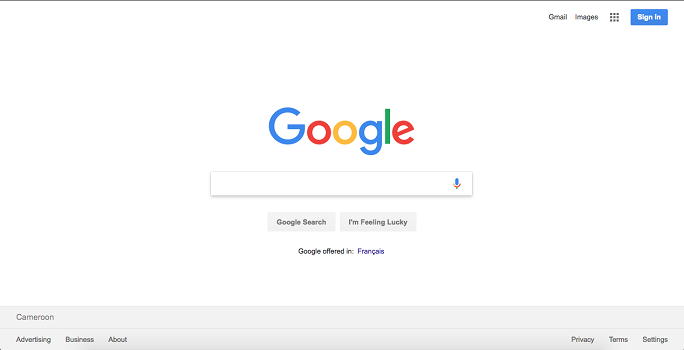
Chrome Is The Most Widely Used Browser
Renowned for its swift performance, user-friendly interface, and extensive library of extensions, Google Chrome stands out as one of the most widely used browsers worldwide. Notably, it is the recommended browser for ChatGPT due to its seamless integration with OpenAI's APIs and compatibility with Google's cloud services.
Key features of Chrome include:
- Rapid Page Loading and Rendering Speed
- Strong Tab Management and Customization Options
- Automatic Updates for Enhanced Security
- Support for Multiple Profiles and Guest Browsing
ChatGPT Prompt Genius is one of those ChatGPT chrome extensions that can help you discover, import, share, and use the finest prompts for ChatGPT while saving your chat history locally.
Sometimes, you might be running out of prompts to have fun with the chatbot. This chrome extension adds to that void by giving users all the prompts they could wish for and more added features.
Besides, Talk-to-ChatGPT is also a simple plug-and-play extension that allows users to communicate with the chatbot using their voice.
Simply speak your thoughts, and the extension will convert your speech into text. However, the true magic lies in the response. Talk-to-ChatGPT instantly vocalizes the chatbot's response, delivering prompt and coherent interactions.
For those seeking concise summaries of YouTube videos, YouTube Summary with ChatGPT is the go-to extension in the Chrome web store.
By leveraging the power of ChatGPT, you can swiftly grasp the essential concepts from various YouTube content, whether it's a how-to guide, product review, documentary, or any other genre.
With these impressive Chrome extensions, your ChatGPT experience is taken to new heights, offering an array of prompt options, speech-to-text functionality, and YouTube video summarization capabilities.
Safari

Apple Safari Has A User Friendly Interface
Safari, the default browser on Apple devices, is renowned for its sleek and user-friendly interface, seamlessly integrating with Apple's ecosystem of products and services.
Alongside its core features, Safari offers advanced functionalities like Reader Mode, which effectively eliminates ads and other distractions from web pages.
For iPhone users, there is no official OpenAI app available for integrated ChatGPT. Therefore, accessing ChatGPT on an iPhone is done through the browser, similar to how it is accessed on a desktop or laptop.
Below are some of Safari’s key features:
- Integration with Apple's ecosystem
- Swift page loading and rendering speed
- Advanced security features
- User-friendly interface with biometric support
Genie is an innovative AI chatbot powered by ChatGPT and the next-generation GPT-4 model. With its advanced content writing capabilities, Genie excels at generating high-quality written content across a wide range of topics.
Genie goes beyond simple question answering, offering creative ideas and solutions. Whether you find yourself stuck on a project or seeking inspiration, this tool can provide fresh perspectives and innovative approaches to help you accomplish your objectives.
Mozilla Firefox
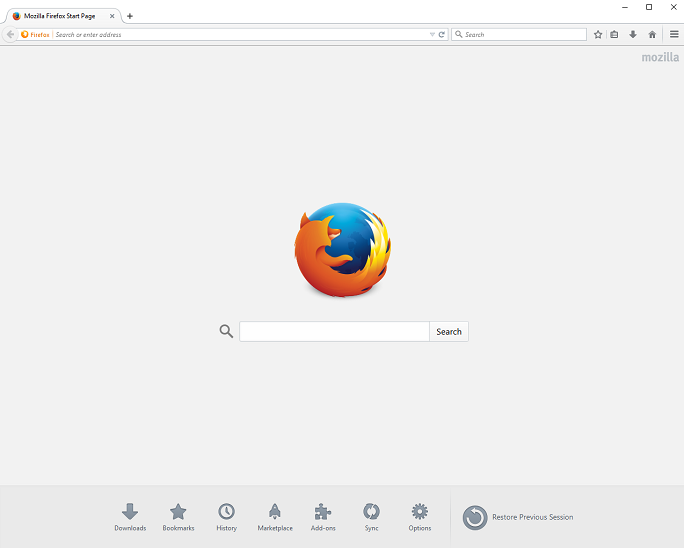
There Are Many ChatGPT Extension Available On Mozilla Firefox
Mozilla Firefox stands as another popular browser choice that prioritizes privacy and security, making it an excellent option for users concerned about online tracking and data breaches.
It offers robust features to protect ChatGPT activities from online trackers and advertisers, such as Enhanced Tracking Protection and a private browsing mode.
Additionally, Firefox supports a diverse range of extensions and add-ons, allowing users to further enhance their ChatGPT experiences, albeit with a smaller selection compared to Chrome.
Key features of Firefox include:
- Privacy. Firefox safeguards your ChatGPT interactions with Enhanced Tracking Protection and a private browsing mode, shielding you from online trackers and advertisers.
- Customizability. With its user-friendly interface and an extensive collection of add-ons, Firefox offers a personalized browsing experience for ChatGPT users, allowing them to tailor the browser to their preferences.
- Performance. Powered by the Quantum engine, Firefox ensures smooth and speedy performance, creating an optimal environment for seamless ChatGPT interactions.
ChatGPT for Google is a remarkable browser extension that enhances search engines with the power of ChatGPT.
By integrating ChatGPT responses alongside regular search engine results, this extension allows for immediate access to chat with ChatGPT as soon as you receive a reply.
Features of ChatGPT for Google extension include:
- Support for all popular search engines
- Seamless chat capabilities with ChatGPT regarding queries and answers
- Official OpenAI API support, including GPT-3.5-Turbo and GPT-3
- Compatibility with ChatGPT Plus and GPT-4 (manual activation required in preferences)
- Convenient access to ChatGPT from the extension's popup
- Markdown presentation and featured code display
- Dark mode for enhanced visual comfort
- Feedback functionality to improve ChatGPT
- Custom trigger mode for personalized interaction
- Easy copying of ChatGPT responses to the clipboard
Microsoft Edge
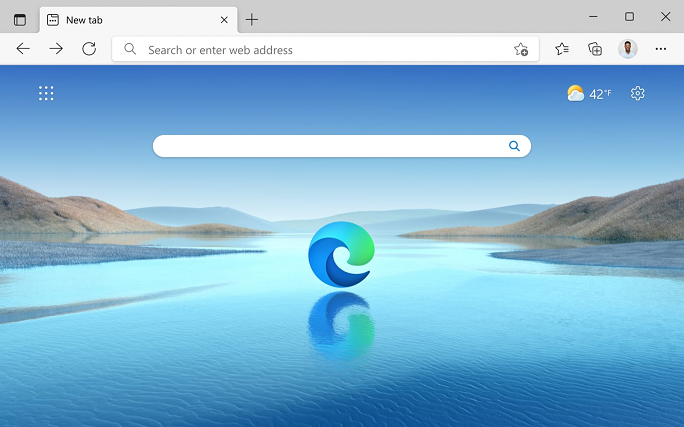
Some ChatGPT Extensions Runs Smoothly On Microsoft Edge
Microsoft Edge, the latest version of Microsoft's web browser, is built on the Chromium open-source project, the same framework used by Google Chrome.
It boasts a variety of features aimed at boosting productivity and collaboration, including the ability to share web pages and annotate PDFs.
Key features of Edge:
- Compatibility. Edge's utilization of the Chromium framework ensures seamless compatibility with ChatGPT and other web technologies, allowing for smooth interactions.
- Performance. Edge's efficient architecture results in fast page loading and smooth performance, creating an optimal environment for engaging with ChatGPT.
- Integration. Microsoft Edge integrates with Cortana, Microsoft's virtual assistant, enabling voice-activated ChatGPT sessions for convenient and hands-free interactions.
A popular ChatGPT extension supported by Edge is ChatGPT Everywhere. This plugin grants you access to ChatGPT on any website, enabling the use of GPT on almost any input field across the web.
ChatGPT Everywhere offers a range of features tailored to optimize the writing experience:
- Improve your content. It suggests better word choices and phrasing to elevate the sophistication of your writing.
- Make your text longer. If you're struggling to reach a specific word count, this option helps you search the web and add more relevant information.
- Make it shorter. Need to trim down your content without compromising context? This feature provides a concise and accurate summary of your writing.
- Create a summary. It generates a compact summary of your paragraphs with essential notes, aiding in organization and comprehension.
- Ask questions. This feature allows you to execute commands such as "write a resignation letter," prompting GPT to automatically generate the desired content for you.
Brave Browser
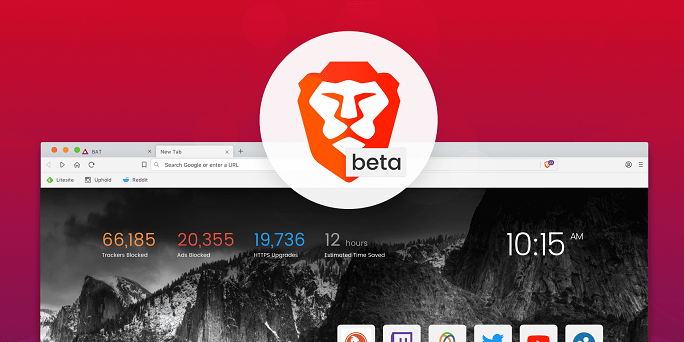
Not Many User Know That Brave Browser Is Also A Good Browser For ChatGPT
Brave browser proves to be an intriguing choice for individuals seeking to support their favorite content creators and earn rewards while browsing.
Although these incentives may not directly relate to ChatGPT, Brave is swiftly gaining popularity among technically inclined internet users.
In addition, Brave offers its own AI summarizer, developed internally and independent of ChatGPT.
Key features of Brave Browser:
- Rewards
Brave Browser incorporates a unique reward system that enables users to earn BAT tokens by viewing ads and tipping content creators.
Currently, there are no ads; however, this could potentially change in the future based on OpenAI's monetization strategy.
- Ad Blocker
Brave Browser includes a built-in ad blocker that effectively blocks unwanted ads and trackers. Yet, it is worth noting that some users have experienced occasional performance issues with ChatGPT as a result of the ad blocker.
- Extensions
Brave Browser supports the majority of Chrome extensions, providing you with the flexibility to customize your ChatGPT experience using a wide range of tools and add-ons.
ChatGPT Assistant is the ultimate productivity booster for the ChatGPT experience of Brave browser users.
This user-friendly extension revolutionizes your interactions with ChatGPT, streamlining the process to make it more efficient, intuitive, and enjoyable. Here's what it offers:
- Autocomplete common prompts
ChatGPT Assistant provides intelligent autocomplete suggestions as you start typing in the ChatGPT text box. These suggestions are based on predefined phrases, questions, and search results, saving you time and boosting your productivity.
- Copy last response
With a simple click of the "Copy Last Response" button, ChatGPT Assistant effortlessly copies the ChatGPT response to your clipboard. Share, paste, or save the information with ease, eliminating any unnecessary steps.
- Seamless integration
ChatGPT Assistant seamlessly integrates with the existing ChatGPT interface, ensuring a smooth and unobtrusive experience.
Opera
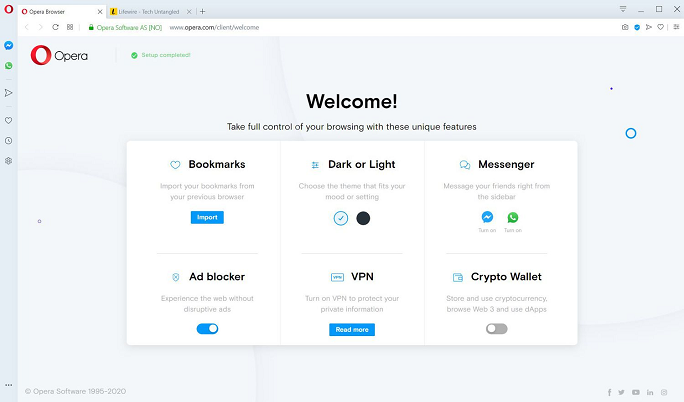
Opera Comes With A Range Of Convenient Features
Opera, a browser that may not be as widely recognized, offers an array of features aimed at enhancing productivity, privacy, and customization.
It distinguishes itself by providing a built-in VPN and ad blocker, catering to users concerned about online tracking and privacy.
Opera’s key features include:
- Enhanced privacy and security
Opera includes a built-in VPN and ad blocker, bolstering privacy and security measures while browsing the web. These features prove helpful for users seeking to protect their online activities and mitigate tracking concerns.
- Customizable user interface
With Opera, users have the ability to personalize their browsing experience through a range of themes and extensions. This enables them to tailor the browser's appearance and functionality to their preferences.
- Advanced productivity features
Opera introduces advanced productivity tools, like Flow and Workspaces. Flow facilitates seamless communication and content sharing between Opera on different devices.
Meanwhile, Workspaces allows users to organize their browsing sessions into dedicated workspaces, enhancing productivity and multitasking.
- Fast page loading and rendering speed
Opera prioritizes efficient performance with fast page loading and rendering speed, ensuring a smooth browsing experience and optimal conditions for ChatGPT interactions.
Promptheus is a ChatGPT extension supported by Opera, which revolutionizes the way you engage with ChatGPT. With Promptheus, you can enjoy more fluid and natural ChatGPT conversations by using your voice instead of typing questions.
By simply utilizing the spacebar, you can experience faster and smoother interactions, free from the limitations of your typing speed.
There are numerous benefits to using Promptheus ChatGPT as your personal assistant. One of the major advantages is its 24/7 availability, ensuring you can access its services whenever the need arises.
Moreover, Promptheus ChatGPT adds relevant web results and demonstrates exceptional speed and efficiency, allowing you to swiftly and effortlessly accomplish tasks.
Which Is The Best Browser For ChatGPT?
After reviewing the top browser options, it’s clear that there is no one-size-fits-all solution for the best browser for ChatGPT.
Each browser offers a unique set of features and advantages tailored to different user preferences and needs.
Google Chrome is the go-to choice for many users due to its speed, security, and extensive extension ecosystem.
Mozilla Firefox and Opera are top contenders for privacy-conscious users, while Microsoft Edge and Apple Safari tend to be more convenient and easier to use for less technical users.
Regardless of your choice, remember that staying up-to-date with the latest browser updates and security features is crucial for optimizing your ChatGPT experience.
Bottom Line
Ultimately, the best browser for ChatGPT will depend on individual needs, balancing factors such as performance, privacy, customization, and additional features.
If you crave speed, simplicity, and a world of extensions at your fingertips, Google Chrome will whisk you away on a lightning-fast browsing experience.
For the privacy-conscious explorers, Mozilla Firefox stands tall, protecting you from the prying eyes of trackers and offering a playground of customization options.
So, pick your trusty steed and embark on a ChatGPT journey filled with joy, productivity, and a touch of whimsy. Happy browsing
