Change ChatGPT Plugin - Find Nonprofits To Support Your Community And More
If you’re devoted to community activities and want to make real changes, the Change plugin for ChatGPT can be helpful. This plugin helps users find suitable nonprofits for each of their purposes.
What The Change ChatGPT Plugin Is And What It Does
The Change ChatGPT Plugin is one of the many third-party plugins introduced in the last few months. This plugin is designed to provide information about various nonprofits. Users can search for nonprofits based on different parameters, such as their name, mission, category, state, or zip code. Also, by providing the ID of a specific nonprofit, the plugin can provide detailed information about it.
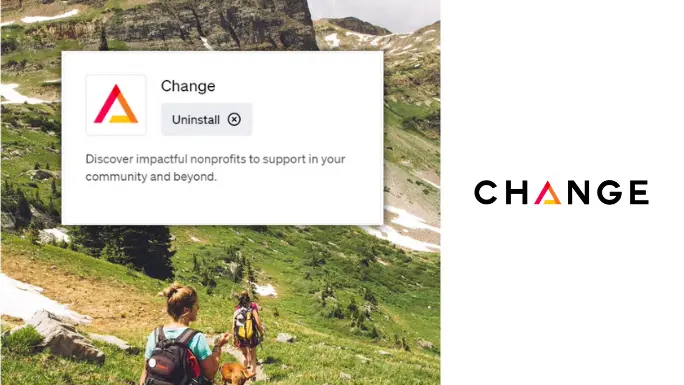
The Change ChatGPT Plugin
The Change plugin for ChatGPT can benefit many. Individuals looking to donate to a cause they care about can use this plugin to find suitable nonprofits. They can search based on the mission, category, or location of the nonprofit. Then, they can ask for more detailed information about a certain nonprofit once they find it suitable for them.
Similarly, volunteers and nonprofit workers can greatly benefit from this plugin. Instead of spending hours looking for information on the internet for little result, they can now easily gather all the information they may need about organizations or projects, find potential partners, or update their own organization's information.
The Change ChatGPT Plugin is also useful for those studying in the nonprofit sector or working on a project related to social causes. They can use this plugin to search for information about relevant organizations and learn about their missions and operations.
Overall, the Change ChatGPT Plugin is quite a well-designed plugin in its own field. Anyone interested in the nonprofit sector can use this plugin to learn more about how people are doing. The plugin can provide comprehensive and detailed information about organizations and projects, their missions and impacts, and ways to support them. This tool is great for people who want to make a positive impact on their community by facilitating the research process and, hence, making nonprofits more universally available.
The Change ChatGPT Plugin Usage Cases
If you’re interested in community activities, you can try using this plugin to search for organizations or projects aligned with your values close to your place. Users can initiate a chat with ChatGPT interface using a prompt, for example, “Can you find nonprofits related to ocean conservation?”
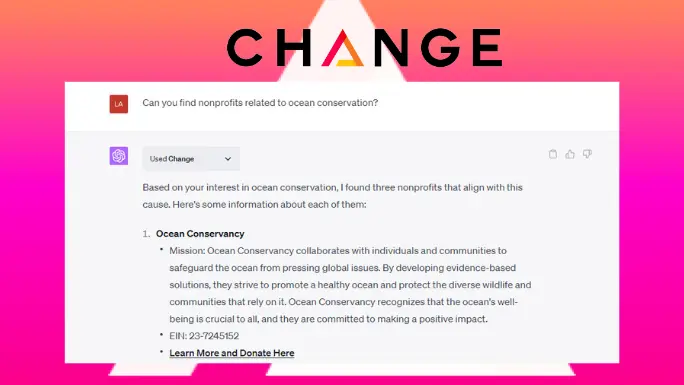
The Change Plugin Demo 1
In this demo, the plugin responds with three nonprofits that align with this cause, providing basic information about their mission. Also, the plugin includes a link for each nonprofit so that users can learn more about their activities and donation method.
If an individual wants to do something for the community but does not know for sure how to get started, they can ask the plugin about nearby organizations. For example, they could ask, "Can you find nonprofits in California?" Otherwise, if they already have the ID or name of a specific nonprofit, this plugin can help them learn more about that organization in detail. For example, "Can you give me more information about the nonprofit with the ID n_MUjmT5yhdf4smx1ykRwO2ovt?"
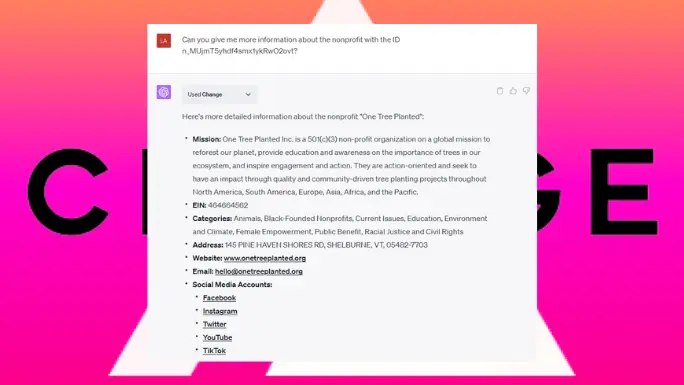
The Change Plugin Demo 2
To some extent, the Change ChatGPT Plugin paves the way for people to make positive impacts on society. Hopefully, with its rising popularity, the Change Plugin for ChatGPT will help spread goodness and encourage people to do their part for the community.
How To Install The Change ChatGPT Plugin
In order to install the plugin, users need to first subscribe to ChatGPT Plus to have access to the GPT-4 model. Then, they can follow these steps to install the plugin:
- Login to the ChatGPT account, then switch to the GPT-4 model at the home screen.
- Choose the “Plugins” mode, then choose “Plugin Store” in the dropdown menu.
- Search for the Change plugin and install it on the account.
- Enable the plugin by selecting it in the Plugin menu.
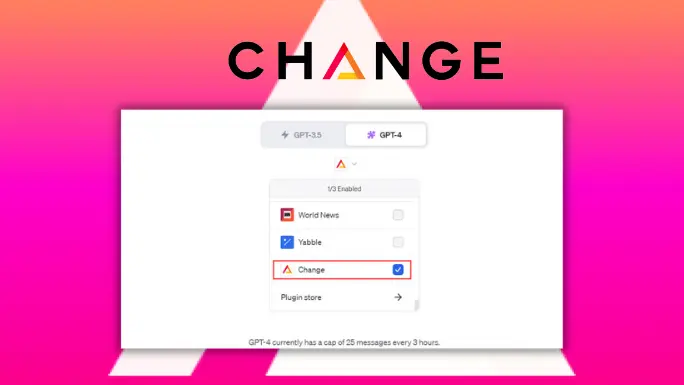
Install And Enable The Change Plugin
Please note that the current model only allows users to activate up to three plugins at the same time. If there are already three plugins activated, users need to deactivate one of them before activating another.
When the Change ChatGPT Plugin has been successfully installed and enabled, users can start searching for nonprofits and finding support for their community right away.
How People Are Talking About The Change ChatGPT Plugin
This plugin is quite special as it aims to promote civic responsibility. Even though this plugin is still new and not widely known by the public, it has great potential. Good things take time. In order for this plugin to show its value and gain trust from the public, there’s still a long way to go.
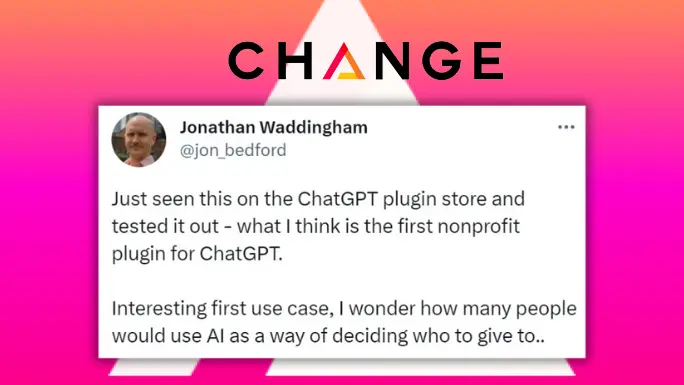
Review From Twitter User Jon Bedford
FAQs
The part below shows some of the questions and concerns from users about the Change plugin:
This plugin is designed to provide information about various nonprofits. It can be used to search for nonprofits based on different parameters, such as their name, mission, category, state, or zip code.
You can ask for information about nonprofits related to a specific cause, category, or location. For example, you could ask, "Can you find nonprofits related to ocean conservation?" or "Can you find nonprofits in the category of education?" or "Can you find nonprofits in California?"
The information provided by this plugin is based on the data available in the Change database. If you work at one of these organizations and want to update your information, you can claim your profile at getchange.io/claim-my-nonprofit.
The number of nonprofits returned in a single request can be limited using the 'limit' parameter. By default, it provides information about the first three nonprofits that match the search term.
The plugin can provide detailed information about a specific nonprofit, including its mission, category, location, and contact details. This information can be accessed by providing the nonprofit's ID.
