ChatGPT Writer Extension: Write Emails 10 Times Faster
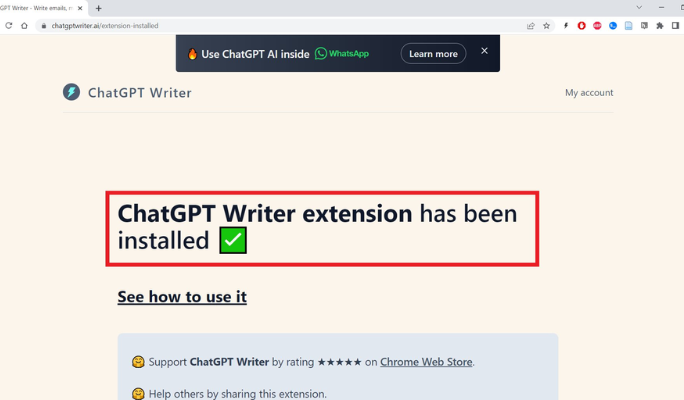
ChatGPT Writer Extension
If you’re like us, you probably dread writing emails and messages. It can be hard to find the right words, express yourself clearly, and avoid sounding boring or robotic. But what if I told you there’s a way to write faster and better with the help of AI? Sounds too good to be true, right? Well, with ChatGPT Writer, what seemed far fetch is now achievable.
What Is ChatGPT Writer?
ChatGPT Writer is a free Chrome extension that helps you write emails, essays, and messages more efficiently. Utilizing ChatGPT, the extension can help you write in multiple popular languages, such as English, Spanish, French, and more.
How To Use ChatGPT Writer?
Launching ChatGPT Writer
Using ChatGPT Writer is super easy. You can launch it in 4 different ways:
- From text: Simply select the text on any website, and click on the ChatGPT Writer popup, you can instantly launch the extension. The selected text will be automatically pasted into the Command context.
- From Gmail toolbar: If you're using Gmail, you'll find the ChatGPT Writer logo on the Gmail reply toolbar. When you click on it, the viewed email will be added to the Input context box.
- From Extensions: You can also find and click the ChatGPT Writer icon in your browser’s extensions menu to open it.
- From the keyboard: For extra convenience, you can assign a keyboard shortcut to launch ChatGPT Writer.
Generating a Response
Once you launch ChatGPT Writer, a popup window will appear, where you can start writing. The interface has 3 main parts:
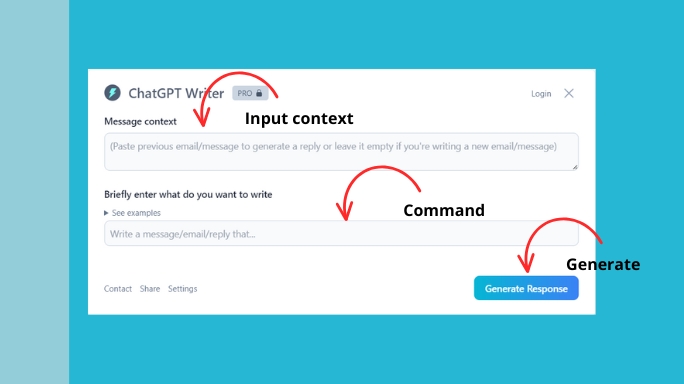
ChatGPT Writer Features
- Input context: This is where you feed ChatGPT Writer some information that can help it generate better output.
- Command: In this box, you can tell ChatGPT Writer what you want it to do or write. You can be as specific or as general as you want, depending on your needs.
- Generate reply: When you’re ready, just click this button. ChatGPT Writer will then create the content based on your input.
There are also some other features that you might find useful:
- Contact: If you have any questions, suggestions, or feedback, you can easily reach out to ChatGPT Writer’s GitHub page through the contact option.
- See example: If you’re not sure what to write in the command box, you can check out the example section for some ideas and tips.
- Set this prompt as default: If you often do similar tasks with different contexts, you can save time by setting a certain prompt as the default, so you don’t have to type it every time.
- Pro: By upgrading to the pro version, you gain access to exclusive features and perks for only $14/month.
How Can ChatGPT Writer Extension Help You?
ChatGPT Writer claims that it can assist you in answering questions, rephrasing or paraphrasing texts, translating text, fixing grammar and spelling, and much more.
But if you’ve used ChatGPT before, you would know that those are not really ChatGPT Writer’s features, they’re just what ChatGPT is capable of.
So let’s talk about the one feature that makes ChatGPT Writer different from other ChatGPT extensions: replying to emails.
This feature is really cool. When you want to reply to an email, you just click on the ChatGPT Writer icon on the toolbar. The extension will automatically fill in the input context box with the content of the email, so you don’t have to copy and paste anything. Then you just type in the command and let ChatGPT Writer generate an entire email for you.
With this feature, you can reply to emails quickly and easily, sometimes without even reading the whole email. How awesome is that?
Honest Review
Now that we have explored the ChatGPT Writer Extension, let's get an honest review of its performance.
Pros
First of all, ChatGPT Writer has a solid premise, and the team behind it executes it very well. It offers a more convenient way to use ChatGPT, eliminating the need to manually copy text from websites and paste it into ChatGPT. ChatGPT Writer takes care of that tedious task by automatically filling in the input field when you select a piece of text.
The email reply feature is awesome. It really speeds up the process of responding to emails, saving you a lot of time and energy.
Cons
If you don’t do the tasks that we mentioned earlier very often, you might not find much value in using the extension. It basically works as a normal ChatGPT because unlike most popular ChatGPT extension, this one offers little to no suggested prompts.
ChatGPT Writer’s speed can be slow, especially when generating longer pieces of content. When we tried to generate 800-word articles based on some keywords, the extension either stopped halfway or didn’t generate anything at all.
Another problem we faced was that if we switched to another tab or app while the extension was running, the conversation would stop. This happened more often when we used the extension on websites, but it rarely happened when we want it to reply to emails.
Should You Try ChatGPT Writer Extension?
In conclusion, we think you should give ChatGPT Writer extension a try. It has a unique idea, focusing on improving email responses using ChatGPT. The team behind ChatGPT Writer has done a great job in bringing this feature to users. While some parts of the extension might still need improvement, considering it’s free, we encourage you to try it out and see which features work best for you.
