ChatOCR Plugin For ChatGPT
One of the key features of ChatGPT is to understand, analyze, and respond to users' requests quickly in a human-like tone. With a huge training data set, ChatGPT is capable of assisting users in generating content in a lot of fields fluently and naturally; however, ChatGPT can only analyze information in letters. That means you can upload images in the chatbot and ask it to do something. Since the appearance of ChatGPT plugins, this AI language model can finally help you with PDF documentations when you use AskYourPDF plugin or ChatWithPDF plugin.
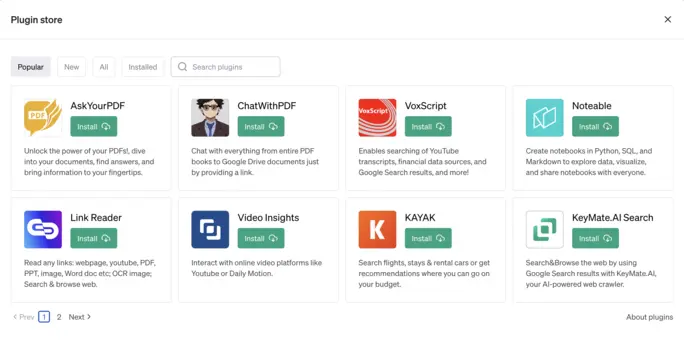
Popular Plugins For ChatGPT
And up to now, users have the ability to have ChatGPT read text from any type of documentations from texts, PDF files, to pictures. The plugin that can be used in this situation is ChatOCR. In spite of recently being accepted to be a ChatGPT plugin, ChatOCR ChatGPT plugin promises to significantly support ChatGPT users with a wide range of tasks. Such an amazing plugin which is worth looking forward to, isn’t it? So don’t ignore it, here's the information you should know to have a closer look at this plugin as well as to use it most effectively.
What Is ChatOCR ChatGPT Plugin?
As mentioned above, this plugin can be used to extract texts from many types of documentations. Anyone who requires the extraction of text from multiple sources, such as scanned PDFs, pictures, and handwritten documents, should use the ChatOCR ChatGPT plugin. The best approach for understanding text from any document is to utilize this plugin, which employs cutting-edge algorithms to recognize letters in any graphic and translate them into legible text.
Users can quickly upload any text-containing document and have this plugin extract the content from it. This might be very helpful for people or enterprises who need to digitize or index a lot of paper documents. The plugin recognizes and extracts text from photos using optical character recognition (OCR) technology. OCR technology converts characters from images into machine-readable text by examining the forms and variations of the characters.
Once the text has been retrieved, users of ChatGPT can take advantage of this AI language model to carry out a number of operations on it, including summarizing it, translating it into other languages, and even producing answers based on the text's content. It is so apparent that the tasks can be solved quickly and conveniently within only one tool.
A Closer Look At ChatOCR Plugin's Benefits
The ChatOCR ChatGPT plugin's capability to analyze scanned PDFs is one of its main features. Since scanned papers are made up of images rather than text, they can be challenging to deal with. With this plugin, you can simply edit or copy and paste the content from any scanned PDF and extract it for use in other documents.
The plugin also has the ability to extract text from images, which is a capability that is very helpful for those who require to view text from images taken on a mobile device or tablet. An audience that is truly international can use the ChatOCR ChatGPT plugin because it can recognize text in a variety of languages.
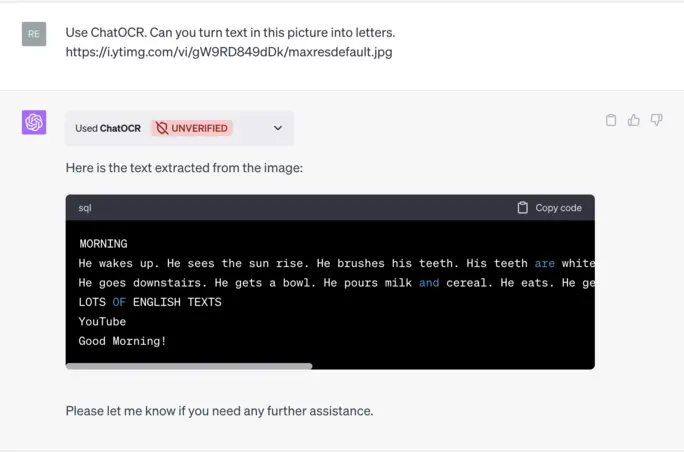
ChatOCR Extracts Texts From Image
The ChatOCR ChatGPT plugin's capacity to retrieve text from written content is another outstanding feature, and it is a game-changer for those who have to transcribe handwritten notes or old documents. You can save hours of time that would have been spent transcribing or typing up a document by utilizing the plugin to convert handwriting into text, making it searchable, editable, and shareable.
Therefore, for anyone who wants to extract text from various sources, the ChatOCR ChatGPT plugin is a crucial tool. It is the greatest method for reading text from any document thanks to its sophisticated algorithms and capacity for multilingual text recognition. This plugin will make your job more successful and efficient, whether you're a student, researcher, or professional.
How To Add This Plugin To ChatGPT Account?
Similar to GPT-4, ChatGPT users can only access plugins when they use a Plus account. Users with free accounts are able to use GPT-3.5 only. Therefore, in case you still use a free account, don’t hesitate to upgrade it to ChatGPT Plus because the ability of it will surprise you a lot. By spending $20 per month, users can unlock many abilities to conveniently finish their tasks.
In case you are already using paid account, you can follow the following steps to add ChatOCR plugin to your ChatGPT:
- Step 1: Go to the official website of ChatGPT (chat.openai.com) and log into your Plus account.
- Step 2: Check in Settings to make sure that you have activated Plugins in your Beta version.
- Step 3: Back to New Chat and switch to GPT-4 model. When you click on the GPT-4 model, you can see three selectors. Select Plugins access your installed plugins.
- Step 4: Visit the Plugins Store and search “ChatOCR”. You will see the “Install" button below its logo. Choose “Install" and wait for a few minutes to finish installing.
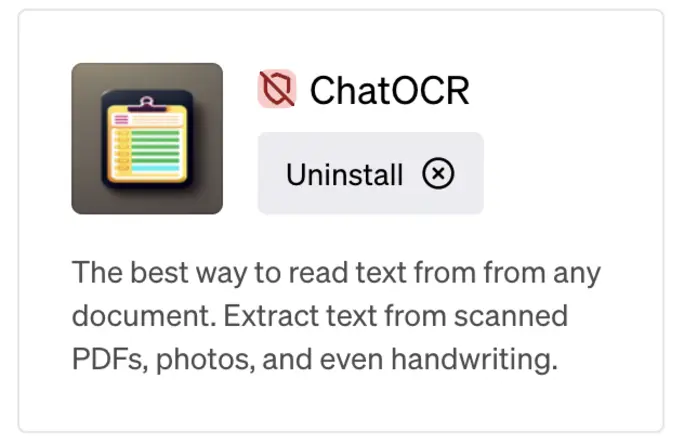
Install ChatOCR Plugin Today
In order to avoid misunderstanding for ChatGPT, remember to add “Use ChatOCR" to your ChatGPT prompts whenever you would like to use this plugin. And keep in mind that you cannot give an image input; thus, copy the address of the images and paste in the chatbot to have ChatGPT using ChatOCR extract the texts in the images you need. Don’t worry whether the plugin can find that URL or not. The ChatOCR plugin can recognize all public images.
FAQs About ChatOCR Plugin
The following frequently asked questions will give you more information related to the ChatORC plugin you may be concerned about. Let’s check them out:
This plugin is totally free to install and use. You only have to pay for a ChatGPT Plus account of $20 per month to have the ability to access plugins for ChatGPT. Besides, you won't be charged any additional fee.
Yes. There has not been the exact number of languages this plugin can extract; however, ChatOCR plugin is able to understand various popular languages that makes it accessible to a truly global audience
