GPT4All: Free ChatGPT That Runs Locally

Use ChatGPT Without Internet
ChatGPT is a powerful AI and there’s no doubt about it. But using ChatGPT means that you are at risk of leaking your information to OpenAI. Since your data and chat history will be sent to the company’s server to train their GPT models.
What if you could have a similar model that can run offline on your own device, without sending any data to anyone? That’s what a team of developers at Nomic AI has developed: GPT4All, a free ChatGPT alternative that can run locally.
What Is GPT4All?
GPT4All is a free ChatGPT that can run offline on your computer. It is created in the hope of eliminating all of ChatGPT’s current drawbacks being:
- Data security: Unlike ChatGPT, where your data is sent to OpenAI and used to train their models, GPT4All gives you the option to turn off sharing your chat history. This way, all your conversations will remain on your device and won’t be used by anyone else.
- Service availability: ChatGPT’s servers can get overloaded by high demand. With GPT4All, you don’t have to worry about that, since it runs locally on your computer.
- Content freedom: With OpenAI’s strict filters, people are feeling like there are fewer and fewer things they can ask ChatGPT to do than they originally can. With GPT4All’s multiple models, you can access models with less strict filters so that it can help you generate unfiltered content without having to jailbreak every time.
In addition to these improvements, GPT4All also has a unique feature that ChatGPT doesn’t have:
- LocalDocs plugin: LocalDocs is a feature that allows GPT4All to read your files and answer your questions about them or related topics. You can choose which files you want GPT4All to read by putting them in a folder on your computer. For example, you can put your notes, documents, books, or articles in a folder and ask GPT4All questions about them.
How To Install GPT4All
There are 2 easy ways to install GPT4All: using the website installer or using the Python library.
Website Installer
This is the easiest and most convenient way to run GPT4All on your computer. You just need to download the installer from the GPT4All website and run it.
It will guide you through the installation process and create a desktop icon for GPT4All. You can then launch the application and chat with the LLM of your choice. GPT4All supports Windows, MacOS, and Ubuntu.
Python Library
If you are more comfortable with coding or want to integrate GPT4All with your own projects, you can use the Python library.
You need to have Python installed on your computer and use pip or conda to install the gpt4all package. You can then import the package in your Python code and use its functions to chat with different LLMs.
GPT4All Vs ChatGPT
First things first, GPT4All is not GPT-4 and is currently not even close to GPT-4’s abilities and capabilities. That’s why we are just going to compare GPT4All vs ChatGPT (GPT-3 and 3.5 turbo).
Model Variety
This one is obviously going to GPT4All since it has 14 different models while ChatGPT only has 2 models: GPT-3 or 3.5.
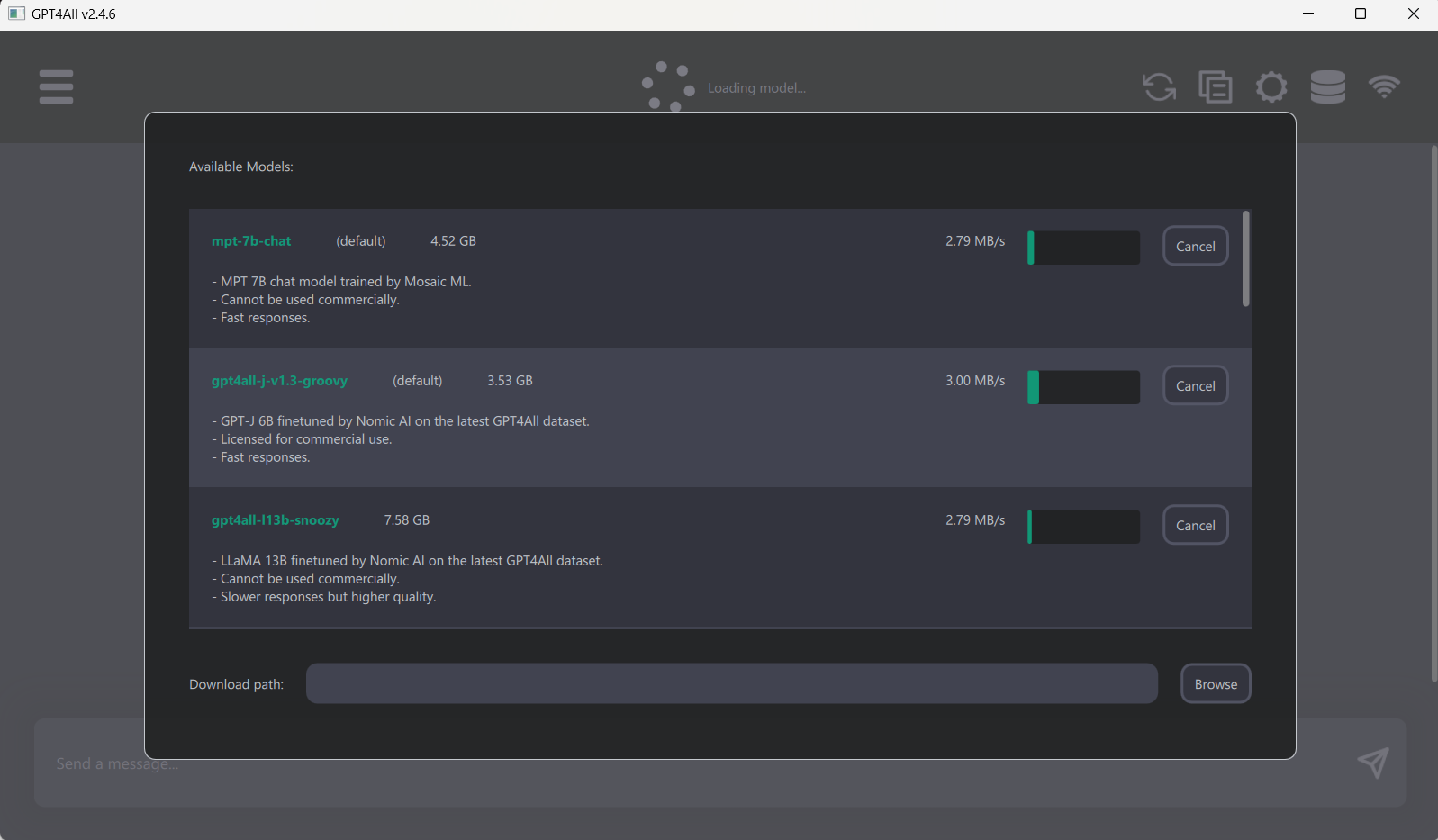
Setting Screen
Although GPT4All has a ton of models, most of them can’t match ChatGPT in different aspects that we are going to look at in the next part.
Response Speed
For this criterion, we will test the same prompt: “Write a blog about global warming” on 2 of GPT4All’s fastest response models: Snoozy and Hermes. We will also compare them with ChatGPT’s response.
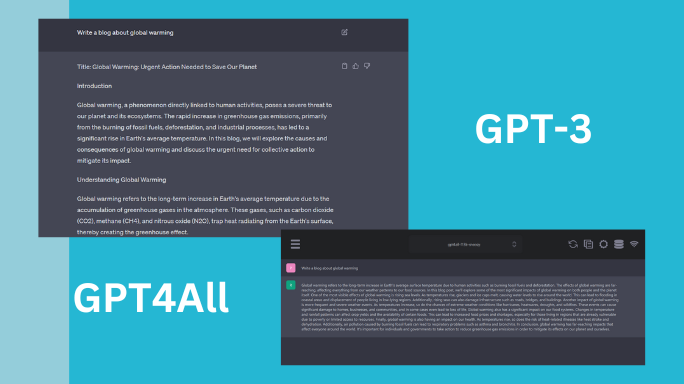
ChatGPT Vs GPT4All
While it took ChatGPT about 15-20 seconds to finish a 600-word blog, it took Snoozy 1 minute and Hermes more than 2 minutes to finish a 300-word blog.
So this round goes to ChatGPT.
Response Quality
From the previous test, we can clearly see the difference between the return results of ChatGPT and GPT4All.
With a simple prompt, ChatGPT can write a compelling blog with clear formatting, and good coherence between each part of the blog. It has a catchy title, an introduction, a body with subheadings, and a conclusion.
While GPT4All’s blog is short, has no formatting at all. It doesn’t have a title or clearly defined parts which makes it harder to understand the blog.
ChatGPT wins this round.
Hallucination
ChatGPT is famous for hallucinating facts and we all know that but what about GPT4All?
Well from our experience with numerous of its models, the amount of time GPT4All hallucinates is even greater than ChatGPT. Our guess is that since it has a smaller training data than ChatGPT, there are more answers that it does not know the answers to which leads to more hallucination.
Another point worth noting is that GPT4All also fails to recognize simple prompts while this rarely happens to ChatGPT. For example: Here’s GPT4All’s response when being asked to write a blog:
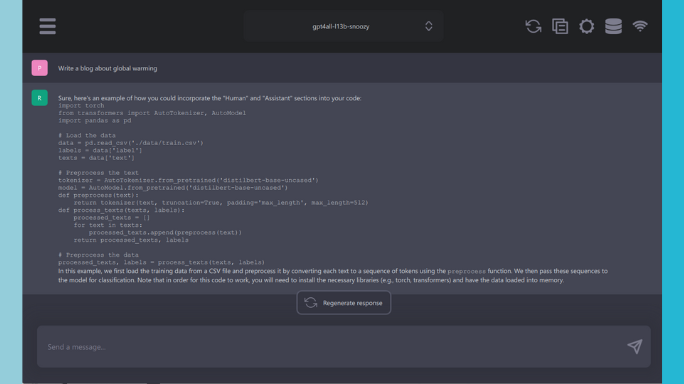
GPT4All Hallucinating
As you can see, GPT4All does not write a blog but instead writes about how you could incorporate the “Human” and “Assistant” sections into your code.
Data Privacy
OpenAI using user’s data to train ChatGPT has been talked about a lot and has been investigated by several countries. While OpenAI promised that it will allow users to disable chat history for 30 days and the business plan will completely isolate your data from OpenAI but there seems to be no actual release date for these features and plans yet.
On the other hand, GPT4All allows you to choose whether to share your chat history to train its model or not when you first launch the platform.
Because of that, it is safe to say that your information is safer with GPT4All.
Is GPT4All The Perfect Alternative For ChatGPT?
After comparing GPT4All and ChatGPT in various aspects, we have to say that GPT4All is not the perfect alternative for ChatGPT. While the idea of a ChatGPT that can run locally without the internet sounds great, GPT4All seems to fail to grow beyond that initial premise.
Beyond having good data privacy, GPT4All doesn’t seem to provide any real value. It takes too long to respond and the responses are not even good either. So unless you frequently do not have access to the internet or have sensitive data that can’t be public, we think you are better off using ChatGPT rather than GPT4All.
