Noteable Plugin For ChatGPT
More and more developers sign up for ChatGPT plugins waitlist to be able to publish their own plugins, making it possible for themselves as well as users of ChatGPT to have a better experience with this AI language model. Although plugins cannot completely remove the limitations of ChatGPT, thanks to these plugins, ChatGPT's capabilities are significantly expanded.
Each plugin can assist ChatGPT users in specific work, so depending on your demands, you can combine a maximum of 3 plugins for use. What's better than being able to receive dinner recommendations and book a table at your favorite restaurant right on ChatGPT, or being able to summarize the information from the website you need and analyze the data with ChatGPT.
Among the latest ChatGPT third-party plugins, Noteable is a plugin with special abilities. Like its name, this plugin is capable of supporting users to access a notebook named Jupiter. This plugin promises to upgrade both the quality and speed of work of users who know how to take advantage of it effectively. Let's find out how Noteable plugin for ChatGPT can help ChatGPT users right now!
What Is Noteable ChatGPT Plugin?
Before going to the information of Noteable plugin, let’s see what Noteable tool is. According to information from the official website, Noteable is the data workspace, where teams of various experiences - from the data curious to data professionals - explore data, discuss ideas, and share significant tales. Noteable designed the most collaborative notebook experience, making data easily accessible, usable, and beneficial to everyone.
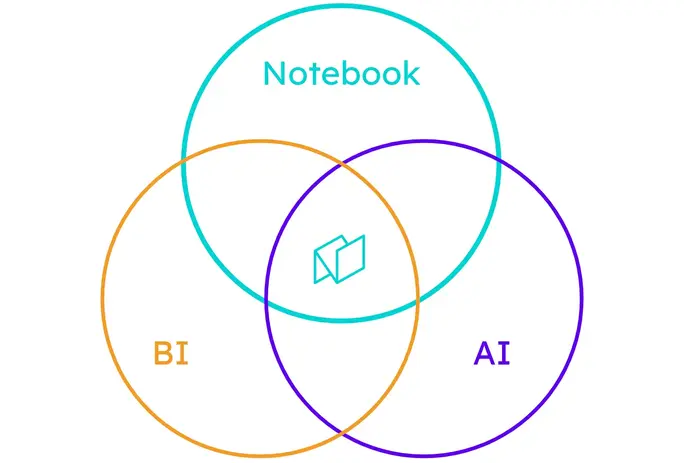
And Noteable ChatGPT plugin allows ChatGPT users to interact with Noteable platform. That means this plugin provides anybody, regardless of skill level, with permission to utilize computational notebooks with experimental analysis, visualization, machine learning, as well as information manipulation capabilities.
Initially, Noteable is changing data processes by enabling anybody to produce data-driven documents with only a textual prompt. It's as simple as telling ChatGPT what data to work with, what analysis is needed, what approaches to investigate, and how it should all be put together in a data-driven paper. Obviously, it can be easily seen that users will save a lot of time and effort because you don’t have to type all of the data that they have ChatGPT work with.
3 Key Benefits of the Notable Plugin
If you are wondering what can differentiate the Noteable plugin from other ones, you should definitely skip this part.
It introduces non-coders to the world of analytics
The capacity to query, investigate, and even do advanced machine learning using a conversational language allows people to go on a guided exploration and generate data-driven conclusions. You may think that coding and programming are not born for you, but you still want to deeply understand and practice analysis, don’t you? No worry, Noteable plugin is truly a tool for your demands.
You may simply ask questions, analyze data, and even do some serious machine learning with the Noteable Plugin. It's not just a helpful guide for your data journey; it's also your complete support team organizing it, arming you with the tools you need, and pointing you in new directions when you get lost.
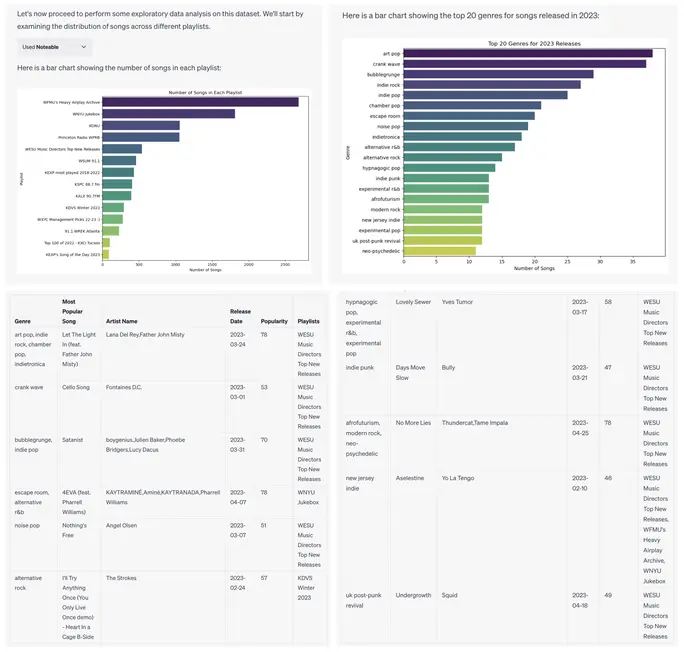
Noteable plugin can be used in analysis
It gives you power through 1:1 individualized learning
Have you ever wanted a productivity tool that is also valuable for learning? The Noteable Plugin successfully accomplishes that. It provides tutorials and examples that operate as both how-to instructions and educational resources, enabling people to do amazing feats. Additionally, it adjusts the content's tone and metaphors in accordance with your choices or the preferences of your target audience upon request.
It aids in the realization of more ideas
Have you ever had a brilliant idea but struggled to put it into action? The Noteable Plugin shines in this area by turning your ideas into code, giving explanations and visuals, and even evaluating the outcomes. Its goal is to make the process of realizing your creative visions simpler. You only need an idea, and the Noteable Plugin can help you bring it to life.
What Can I Do With Noteable Plugin?
Everything above is still theory. Now, let’s dive into what can Noteable assist you in computational or many other types of tasks:
Transformation:
The Noteable Plugin proves to be an invaluable tool for people who struggle with unstructured, raw data. It is incredibly useful for cleaning and transforming data, making it possible to transform such data into a more structured and useful manner.
Below are two examples of effective ChatGPT prompts that may be helpful for users to take advantage of Noteable plugin for this ability:
“I have a CSV file with a lot of raw data. Could you help me format it better, remove any missing values, and clean it up using Noteable?”
“I want you to use Noteable to change the format of some date columns in my SQL database. Can you help me with that?”
Construction and Evaluation of Machine Learning Models
A catalyst for streamlining the entire model building process, the Noteable Plugin emerges as a superb tool for the creation and evaluation of machine learning models. Noteable gives users a complete framework to improve their machine learning undertakings with its powerful features and simple UI. Individuals can effectively iterate through several phases of model creation, from data pretreatment and feature engineering through model training and evaluation, by utilizing Noteable's power.
Education and Learning
The Noteable ChatGPT combo offers students a dynamic learning environment with lessons and examples that accommodate different learning preferences and methods. Understanding and retention are improved by the plugin's ability to offer information in a personalized tone and with related analogies.
In terms of teaching, Noteable plugin gives teachers the tools they need to design engaging and interactive lessons. Teachers may create and present compelling courses that incorporate visuals, code execution, and data interpretation thanks to the plugin's features.
However, users have to pay attention to the fact that in order to use the Noteable plugin within ChatGPT's interface, there is a need to create their projects on Noteable platform first. After creating, enter the link into the chatbot and continue with the requests.
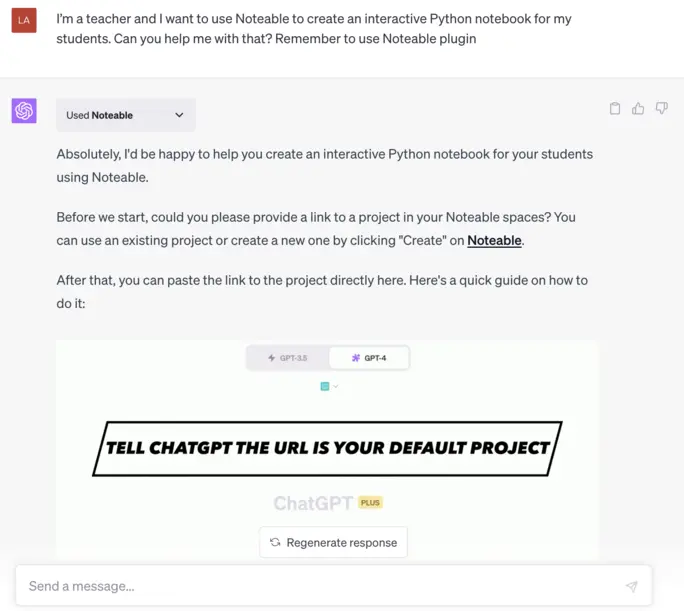
A need to create project on official website of Noteable
Analyzing Exploratory Data
Users can quickly construct summary statistics that give a clear picture of the dataset thanks to Noteable's statistical functions. Users can better comprehend the major tendencies, variabilities, and distributions of the data by using key metrics like mean, median, standard deviation, and others. These summary statistics provide a starting point for understanding the features of the dataset and spotting potential outliers or anomalies.
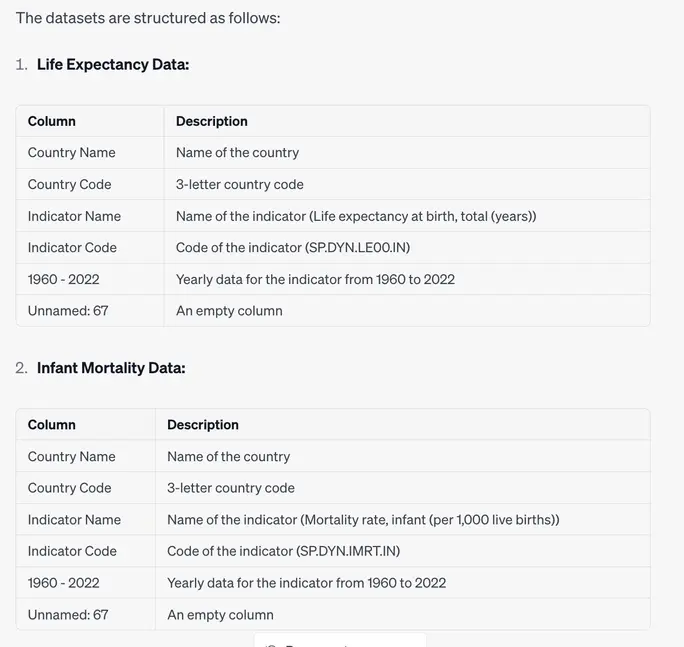
Noteable plugin can help you analyze data
If you are interested in this ability of ChatGPT Noteable integration, you can refer to these examples of prompts for ChatGPT:
“I want you to use Noteable to conduct some exploratory data analysis on my dataset. Could you please aid me in that?”
“I want you to use Noteable to generate a correlation matrix while working on a big dataset. Could you help me?”
FAQs About Noteable Plugin
Here are some frequently asked questions about the Noteable plugin so that you may fully comprehend it and begin using it with ChatGPT:
Before using Noteable plugin, you must first log in to your Notable account or sign up for a new one on the official website of Noteable platform. As soon as you make an account, your ChatGPT will immediately install the plugin, and you will be taken to the main page. The Noteable plugin can be activated and used from this page.
Only the data from the project you've already generated can be shown visually on the Noteable plugin. You can specify the URL to the project after the project is created and the data has been uploaded to it. Using the straightforward language prompts, you can now visualize the data. Additionally, by starting a new project, you may automatically retrieve data using the API and produce a visualization of that data.
- Step 1: Go to the official website of ChatGPT and log into your account.
- Step 2: In the model selector, tap GPT-4 mode, then choose the Plugin icon there.
- Step 3: Go to the Plugin Store and find the logo of OpenTable plugin.
- Step 4: Next to the logo, you can see the “Uninstall" button. Select it to remove the OpenTable plugin from your ChatGPT account.
