Planfit Plugin For ChatGPT
ChatGPT could only access a database from 2021 when it first launched, which means that it could lack information on more recent events. However, those times have passed. The AI chatbot can be connected to numerous third-party ChatGPT plugins, opening up countless possibilities for development and better accuracy.
To further enjoy the capabilities of the AI chatbot, you can now install the Planfit ChatGPT Plugin. Users will now be able to receive tailored workout schedules, instructions and even more to reach their physical objectives effortlessly.
Follow this detailed guide to learn everything you need to know!
What Is Planfit ChatGPT Plugin?
It's exciting to note that OpenAI just revealed that ChatGPT would begin supporting plugins. Even if ChatGPT is a terrific AI tool, the Planfit ChatGPT plugin may greatly enhance a number of its functions. It will fundamentally redefine the game and bring about significant improvements for AI-powered fitness tracking and solutions as a third-party application that enables the GPT language model to communicate with the Planfit API.

Planfit Plugin
How Does Planfit ChatGPT Plugin Works?
Fitness has indisputable advantages. However, dedication and regularity are crucial for training to be the most successful. Planfit ChatGPT Plugin can be helpful in this situation. To help you stay motivated and hold yourself accountable, it can serve as an online fitness instructor or workout partner.
Get started by requesting the AI chatbot to generate you a workout plan, and then it replies by asking you several questions about your identity and private objectives, as well as things like your gender, experience, height, weight, and a whole lot more. Natural language processing (NLP) is used by the Planfit ChatGPT Plugin to comprehend the user's fitness targets, opinions, and physical limitations. From that point on, principle-based coaching will be delivered via cutting-edge technology by using proprietary algorithms, assisting you in achieving the best outcomes of your life.
Practical Uses Of Planfit ChatGPT Plugin
Nowadays, everybody can find a workout they enjoy performing, so there is really no reason for not exercising. Recognizing that each person requires a unique approach, particularly when engaging in physical activity, Planfit ChatGPT plugin allows you to create your own program without even needing to hire a personal trainer.
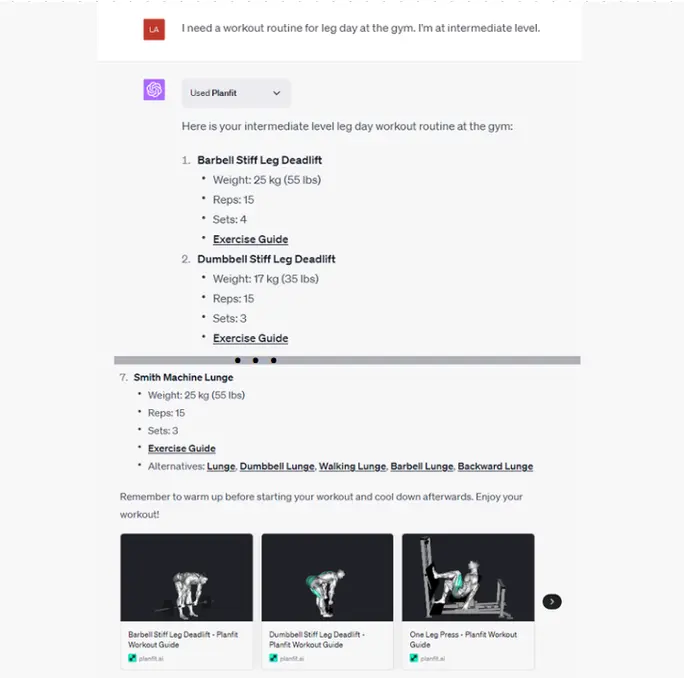
Pratical Uses Of Planfit ChatGPT Plugin
Personalized Workout Plans
While you can lose extra pounds without exercising, consistent exercise with Planfit ChatGPT tones your body and makes the results more impressive. If your routine is customized to your needs, level of fitness, or the muscle groups you want to grow, you're more likely to see results and maintain motivation.
24/7 Exercise Guidance
Along with that, individuals who don't have a lot of time to worry for their physical health can benefit from this. Based on your schedule, users take advantage of this plugin to get direct access to visual learning through videos or request more advanced and focused workout exercises, alternative sets and reps if they are not satisfied with the previous result.
Targeted Muscle Training
Working out with Planfit ChatGPT plugin helps fitness enthusiasts who focus on building up certain muscle areas. It also enhances lean muscle mass and density. You can also mention any additional information about your health and fitness, such as any ailments or previous operations.
Top 15 ChatGPT Prompts When Using Planfit ChatGPT Plugin
Knowing that Planfit plugin for ChatGPT can be an extraordinary place to get ahead
- Provide me with a customized exercise schedule based on my fitness objectives and preferences.
- Could you suggest some exercises for me to do to work on my abs?
- What are some good options for a post-workout snack?"
- After working out, I feel sore. Can you offer any advice for easing muscle pain?
- I won't have access to a gym while on vacation, which is coming up soon. Can you recommend some exercises I can do with just my bodyweight?
- How can I increase the duration of my runs?
- I wish to increase my strength. What are some good strength training activities I can include in my regimen, according to Planfit ChatGPT?
- I'm trying to find a new physical challenge. Can you suggest an HIIT (high-intensity interval training) program for me?
- What healthy behaviors can I develop to support my quest for fitness?
- I've reached a fitness threshold. Give me some advice on how to get through it and keep advancing.
- Can you offer advice on the right technique and form for a particular exercise?
- I require some quick workouts that I can complete during my lunch breaks. Offer some desk-friendly exercises.
- I'd like to include yoga in my routine. Where could a beginner like me start?
- I'm healing from a wound. Do you have any low-impact exercise recommendations?
- I want to track my fitness progress. Which fitness tracker or app do you recommend?
How To Install Planfit ChatGPT Plugin
To install Planfit ChatGPT plugin, all it takes is a few clicks. However, a $20 monthly subscription to ChatGPT Plus is currently mandatory.
Let's take a look at these instructions to add this plugin successfully:
- Step 1: Open ChatGPT, and click on the three small dots at the bottom left of the screen to open the menu.
- Step 2: Choose “Settings -> Beta Features”, then activate the Plugins.
- Step 3: Click on “New Chat” to open a new chat with ChatGPT
- Step 4: Select the GPT-4 template.
- Step 5: From the drop-down menu, select Plugins -> Plugin Store.
All you have to do is choose Planfit ChatGPT Plugin and then wait a moment.
FAQs About Planfit Plugin
To get a brief understanding about this ChatGPT Plugin, here are some frequently asked questions for you:
If you’re experiencing the issue with the plugin not working properly – here’s how to fix it:
- Select the 'Regenerate Response' option.
Notice that the ChatGPT plugin is still in beta testing and that sometimes it receives too many users. As a result, glitches and other technical issues are inevitable.
- Log out and log back in
- Try a different browser
- Update your browser
- Verify That The ChatGPT Plugin Mode Is Selected.
If you wish to utilize Planfit ChatGPT Plugin, you must first install it. You must also make sure that ChatGPT is in the Plugin mode. If ChatGPT does not respond to you even when the plugin mode is disabled, the fault most likely has nothing to do with the Planfit ChatGPT Plugin.
Here's how to fix the problem if you're having difficulties setting up Planfit ChatGPT Plugin:
- Make sure that you've upgraded to a GPT Plus membership because ChatGPT plugins are presently only available to Plus members.
- Check to see if your ChatGPT account's plugins are enabled.
Due to temporary technical difficulties with the integration, Planfit ChatGPT Plugin may not be available in the ChatGPT plugin shop at this time.
To uninstall the Planfit ChatGPT Plugin, follow these general steps:
- Step 1: Open the chat platform where you have installed the Planfit ChatGPT Plugin.
- Step 2: Look for the settings or preferences menu within the chat platform. It is usually represented by an icon or a gear symbol.
- Step 3: In the settings menu, find the section that manages installed plugins or integrations. It may be labeled as "Plugins"
- Step 4: Look for Planfit ChatGPT Plugin in the list of installed plugins or integrations. It might be listed alphabetically or under a specific category.
- Step 5: Once you have located the Planfit ChatGPT Plugin, there should be an option to disable or uninstall it. Click on that option.
