Scraper Plugin For ChatGPT
One of the biggest limitations of ChatGPT, even GPT-4 in ChatGPT Plus accounts, is that ChatGPT cannot access the Internet for latest information or update trending news. Therefore, the appearance of plugins plays an essential role to improve this limitation and helps users explore more ChatGPT’s capabilities. The combination of ChatGPT and another tool which can access and provide users with information from the Internet is able to enhance amazing customers' experience.
Each plugin will have a specific ability. Although they still contain some drawbacks, they are all helpful in some cases. And a plugin that is stated to do what it promises is Scraper. In this blog, you will be shown the reason why many ChatGPT users comment about the Scraper ChatGPT plugin with that idea. Moreover, the way to use it effectively is also available here. Let’s find out!
Why Say That Scraper ChatGPT Plugin Does What It Promises?
First and foremost, we need to understand the abilities of this plugin.
By inputting a URL, the Scraper ChatGPT Plugin, a ChatGPT third-party plugin, enables the GPT language model to extract material from websites. Users can quickly and simply gather data from a number of sources thanks to this plugin's ability to communicate with external APIs and extract data from websites.
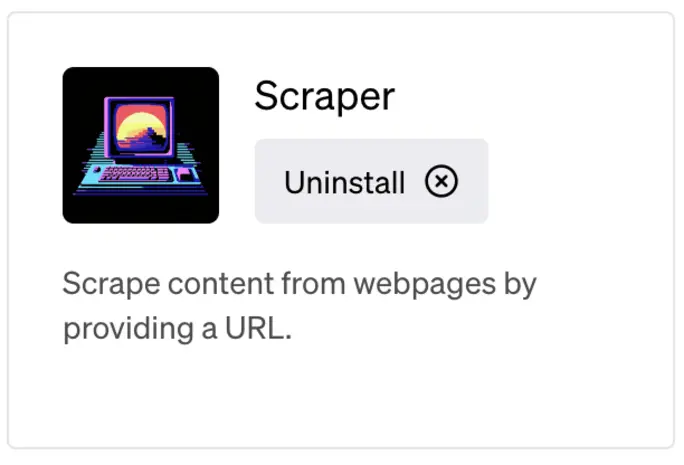
Logo Of Scraper Plugin For ChatGPT
By providing a URL to the Scraper ChatGPT Plugin, users can have the plugin automatically scrape a webpage and retrieve pertinent data. Text, pictures, links, and other information from the webpage are all examples of this data.
In addition to research and data analysis, this plugin can also be used for article creation. For instance, a user might gather information from various websites and combine it into a single report using the Scraper ChatGPT Plugin. The plugin can also be used by a content creator to gather data and images for a blog post or article.
What Makes The Scraper Plugin Special?
The ability to access the internet to evaluate and analyze data is one of the primary features of the new ChatGPT Plugins feature. The "Scraper" plugin is by far the most practical of the group, however each plugin has some way of connecting to the web. While some plugins are very specific in their use of ChatGPT's internet connection, Scraper performs a more general purpose by having the ability to "scrape" data from any website URL you feed it.
The scraper tool doesn't actually scrape the web. Instead of interacting with actual websites or retaining data, ChatGPT's web scraper application simulates the procedure and outcomes of web scraping. And it fulfills its promise. Do you have to break up a news story into smaller bullet points? That is something it is capable of. Want to analyze Reddit's front page to find out what's trending? That is something else it is capable of.
Although Scraper's capabilities haven't been proven to their fullest, it's a useful tool that can quickly summarize data from any given page. Even after feeding it a Google search link using OpenAI, it quickly informed me of the top 6 results from the page.
Possible Uses Of Scraper Plugin
To be more specific, here are some potential cases of using this plugin.
- Aggregate news: With this plugin, you can assemble news stories from many sources to generate a customized news feed.
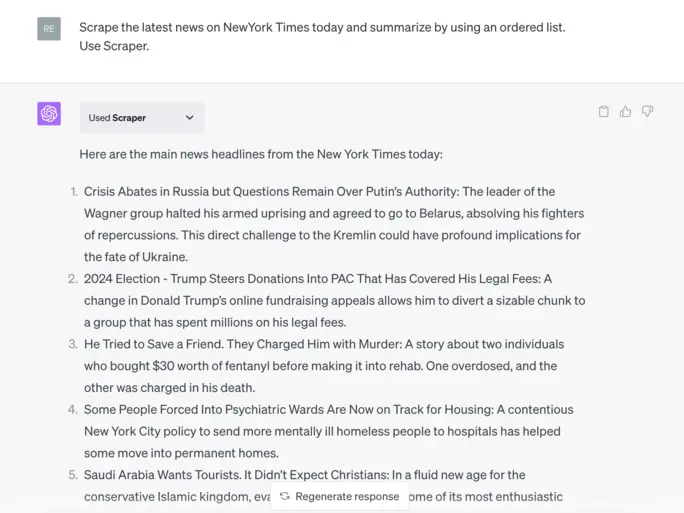
Use Scraper Plugin To Get Latest News
- Research products: In case you want to obtain product information, testimonials, and costs from online shops to compare without quitting ChatGPT’s conversation, Scraper plugin will be the best choice.
- Analyze competitors’ information: Scraper plugin is able to help ChatGPT users scrape websites of rival companies to learn more about their offerings and marketing methods.
- Research market trends: In case you are interested in stocks and investment, this plugin can look up stock market trends and investment prospects on financial websites.
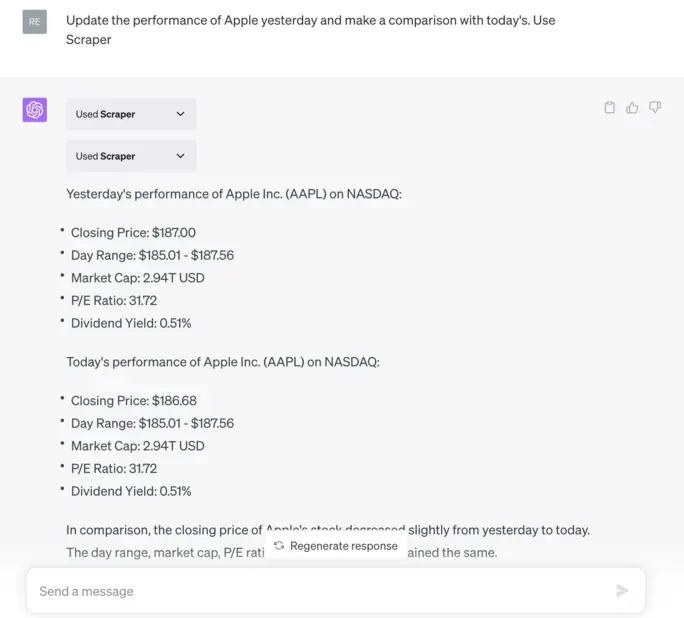
Scraper Plugin Can Update Data
Aside from the above common uses, the Scraper plugin also has the ability to assist users in doing job listings, updating real estate data, making travel plans, and more.
How To Use The Scraper Plugin
With the help of the useful tool scraper AI, you can bring data from websites right into conversation. It's comparable to having a personal assistant who can hunt up information on the internet quickly for you. This plugin makes it simpler for you to obtain and evaluate information without having to leave your chat by allowing you to fetch text, links, or images from a specific webpage.
In order to make the most of this plugin, you can refer to the following steps:
- Step 1: Firstly, you should determine the website from which you wish to gather information. Any website that has content you find interesting could be this. You'll require this page's URL.
- Step 2: Then, make a decision regarding the information you wish to extract. Text, links, or images can all be fetched using the plugin. You must be specific about which one you desire.
- Step 3: To get the details, use the command of the plugin. The command that instructs the plugin what to execute must be typed. The URL of the webpage you're interested in, as well as the kind of information you wish to extract, will be included in this command. The command will have the following format: "url": "the website address," "type": "the kind of information you seek,"
- Step 4: Finally, wait for the plugin to retrieve the data. The plugin will access the URL once you type the command, extract the data you've requested, and then show it in your discussion. Please be patient as this could take some time.
Generally speaking, the Scraper ChatGPT Plugin is a strong tool that may assist users in rapidly and easily extracting data from websites and using that information for a variety of applications. This plugin can assist you to shorten the learning curve and streamline your productivity, whether you're a researcher, data analyst, or content creation
